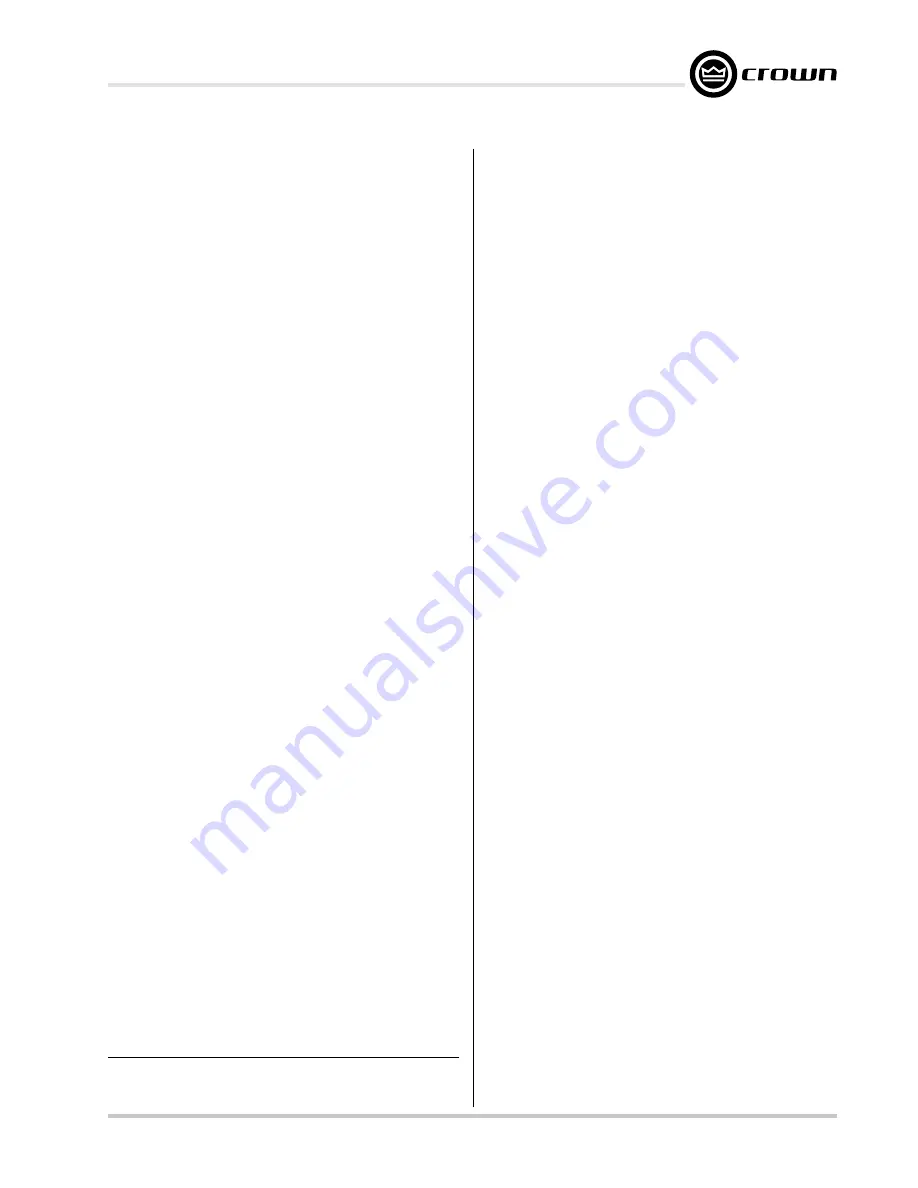
Page 23
IQ-USM 810
IQ Digital Processor / Digital Mixer
IQ-USM 810
Reference Manual
•
•
•
•
•
On/Off:
turns this feature on or off.
•
•
•
•
•
Threshold:
used to set the peak signal level
above which compression occurs. Control
range is from –80 to +20 in
1
/
2
-dB steps.
•
Attack Time:
sets the time required for the Lim-
iter to decrease its gain by 20-dB. Control range
is from 1 milliseconds to 100 milliseconds in 1-
millisecond steps.
•
•
•
•
•
Release Time:
determines how long it takes for
the gain to return to normal when the level
drops below the Threshold. Control range is
from 10 milliseconds to 10 seconds in 10-milli-
second steps.
4.5.7 Output Muter/Inverter
The output signal of each main and AUX output
channel can be independently muted and/or in-
verted. The mute function typically provides –100 dB
of attenuation.
4.6 Multi-Function Control Port
Note: The following feature parameters are set
up via IQ for Windows software. Refer to Sec-
tion 6.2 for information on using the Multi-
Function Control Port.
The Multi-Function Control Port provides a means for
external monitoring and control of “objects” within the
IQ-USM 810.* The Multi-Function Control Port imple-
ments sixteen outputs and sixteen inputs along with
power supply outputs and common grounds. All six-
teen (1-16) outputs are digital “logic outs.” Eight of the
inputs (AIN1-8) are capable of monitoring digital and
analog external signals. The other eight inputs (DIN1-
8) are digital only. Section 6.2 gives pin assignments,
electrical specifications and application examples for
the Multi-Function Control Port.
4.6.1 Logic Digital Inputs (DIN1-8)
These inputs are digital (high or low) only. They can be
used to control one or more objects within the IQ-USM
810. (See section 5 for hardware specifications). There
is one indicator and six controls for each input:
•
Pin State Indicator:
indicates the “Pin-High” or
“Pin-Low” status of the actual hardware input.
•
Mode:
controls the mode of the input pin.
Following are descriptions of the available modes:
Set Object(s):
allows a single input to control up to fifty
objects within the IQ-USM 810. Binary objects can be
controlled with normal or inverted logic. Multi-valued
objects (e.g. gains, thresholds, etc.) can be set to
different settings for input transitions from low-to-high
and high-to-low.
Bump Object(s):
similar to Set Object mode except
that rather than setting the object to an absolute value,
the specified values are added to the current object
values. Upper and lower limits can be set to limit the
range of the control.
Bump Object(s) Continuously:
similar to Bump Ob-
ject mode, except that the specified values are added
to the object value continuously at ¼ second intervals.
Recall Preset:
enables the input to recall one of the 32
user presets. Separate presets can be recalled for low-
to-high and high-to-low transitions.
Room Combine:
enables the input (1-8 only) to be
used in a binary combination of digital inputs to recall
one of the 32 user presets. Inputs (9-16) cannot be
used in this mode. Using all inputs (1-8) allows up to
256 unique combinations. Lesser numbers of inputs
can be used for fewer combinations. This mode can
be used for room-combining applications where
switch-closures indicate moving room dividers.
4.6.2 Analog Inputs (AIN 1-8)
These inputs can be used as analog or digital inputs to
control one or more objects within the IQ-USM 810.
(See section 5 for hardware specifications) There is
one indicator and six controls for each input:
•
•
•
•
•
Pin State Indicator:
indicates the logical “Pin-
High” or “Pin-Low” status of the actual hardware
input.
•
•
•
•
•
Mode:
controls the mode of the input pin.
Following are descriptions of the available modes:
Set Object(s):
allows a single input to control up to fifty
objects within the IQ-USM 810. Binary objects can be
controlled with normal or inverted logic. Multi-valued
objects (e.g. gains, thresholds, etc.) can be set to
different settings for input transitions from low-to-high
and high-to-low.
Bump Object(s):
similar to Set Object mode except
that rather than setting the object to an absolute value,
the specified values are added to the current object
values. Upper and lower limits can be set to limit the
range of the control.
*"Objects", in this context, is a general term describing any controllable or
observable parameter within the IQ-USM 810. Certain objects within the
unit, such as preset labels, are excluded from control via the Multi-Function
Control Port.






























