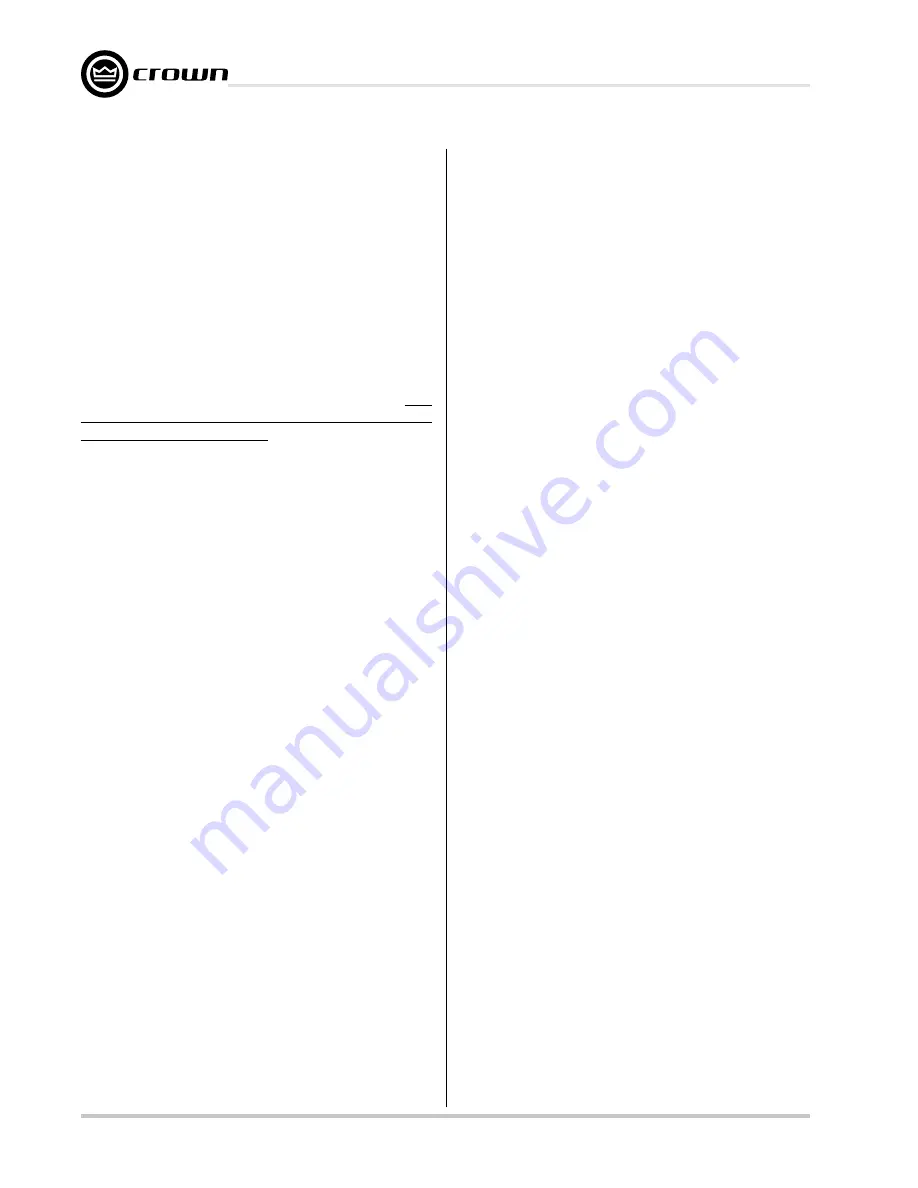
Page 22
IQ-USM 810
IQ Digital Processor / Digital Mixer
IQ-USM 810
Reference Manual
4.4.4 AUX Mix Bus Faders
Controls the signal level from each input mixed into each
AUX Mix Bus. Control range is from –100 to +20.
4.5 Output Signal Processing
Note: The following features are controlled and
monitored via IQ for Windows software. Refer to
Figure 5.2, IQ-USM 810 Signal Flow Block Diagram
for feature locations in the audio signal chain.
4.5.1 Output Delay
Signal delay can be set for each output channel. The
IQ-USM 810 has an inherent 2.85-millisecond delay
due to the time required to process the audio. This
delay is fixed and is the same for all channels, regard-
less of the processing used. Delay is displayed in IQ
for Windows software in time, feet, and meters. Control
range is from 2.85 milliseconds to 2 seconds in 20-
microsecond steps.
4.5.2 Output Filters
The signal of each output channel can be filtered with
any combination of up to eight different filter types. See
Section 4.3.1 for filter parameters.
4.5.3 Ambient-Leveler
The Ambient-Leveler expands the output channel gain
to compensate for a sensed ambient level. The ambi-
ent level can be sensed from any of the eight input
channels, or the computed ambient level from one of
the four auto-mix groups. This feature allows the IQ-
USM 810 to maintain optimum signal to noise and
intelligibility in environments with varying background
noise. Six parameters control this feature:
•
•
•
•
•
On/Off:
turns this feature on or off.
•
•
•
•
•
Sense Input:
determines the source for the
ambient level.
•
•
•
•
•
Sense Threshold:
sets a level for the ambient
sensor input threshold. The Ambient-Leveler ex-
pansion will be inhibited for input levels below this
threshold. This action allows the Ambient-Leveler
to suspend gain changes when the ambient level
is low and, along with Max Added Gain, prevent
excessive system gain. Control range is from –80
dB to +20 dB in
1
/
2
-dB steps.
•
•
•
•
•
Expansion Ratio:
determines how much the
gain of the output channel will increase for every
increase in the ambient signal level above the
Threshold setting. A 4:1 Expansion Ratio setting
will raise the output gain 4 dB for every 1 dB that
the ambient signal increases. Control range is from
0.1:1 to 5:1.
•
•
•
•
•
Max Added Gain:
sets the maximum increase in
gain through the Ambient-Leveler. Control range
is from 0 dB to +20 dB in
1
/
2
-dB steps.
•
•
•
•
•
Attack Time:
sets the time required for the Auto-
Leveler to expand its gain by 20-dB. Control
range is from 0.1 seconds to 60 seconds in 0.1-
second steps.
•
•
•
•
•
Release Time:
sets the time required for the
Auto-Leveler to compress its gain by 20-dB. Con-
trol range is from 0.1 seconds to 60 seconds in
0.1-second steps.
•
•
•
•
•
Program Level Dependent Mode:
allows the
Ambient-Leveler expansion to be inhibited when
the actual output Program level is above a pre-
scribed level. This mode prevents program mate-
rial “feed-through” from artificially increasing the
apparent ambient level.
•
•
•
•
•
Program Level Threshold:
sets the output pro-
gram level threshold above which Ambient-Level-
ing will be inhibited when in “Program Level
Dependent” mode. Control range is from –80 to
+20 in
1
/
2
-dB steps.
•
•
•
•
•
Sense Delay
:
:
:
:
: sets the delay after the output pro-
gram level falls below the Program Level Thresh-
old before the Ambient Leveling begins. Control
range is 0 to 60 seconds in 0.1-second incre-
ments.
4.5.4 Main Output Faders
Controls the signal level from main outputs A and B
after the Output Processing Section. Control range is
from –100 to +20.
4.5.5 AUX Output Faders
Controls the signal level from each AUX output after
the Output Processing Section. Control range is from
–100 to +20.
4.5.6 Output Limiter
The Output Limiter function provides a means of
directly monitoring and controlling peak output level.
It is especially valuable for the protection of amplifi-
ers, loudspeakers and other audio equipment. The
Output Limiter operates similar to a compressor with
an infinite compression ratio, preventing the output
level from exceeding the specified Threshold. Four
parameters control this feature:
















































