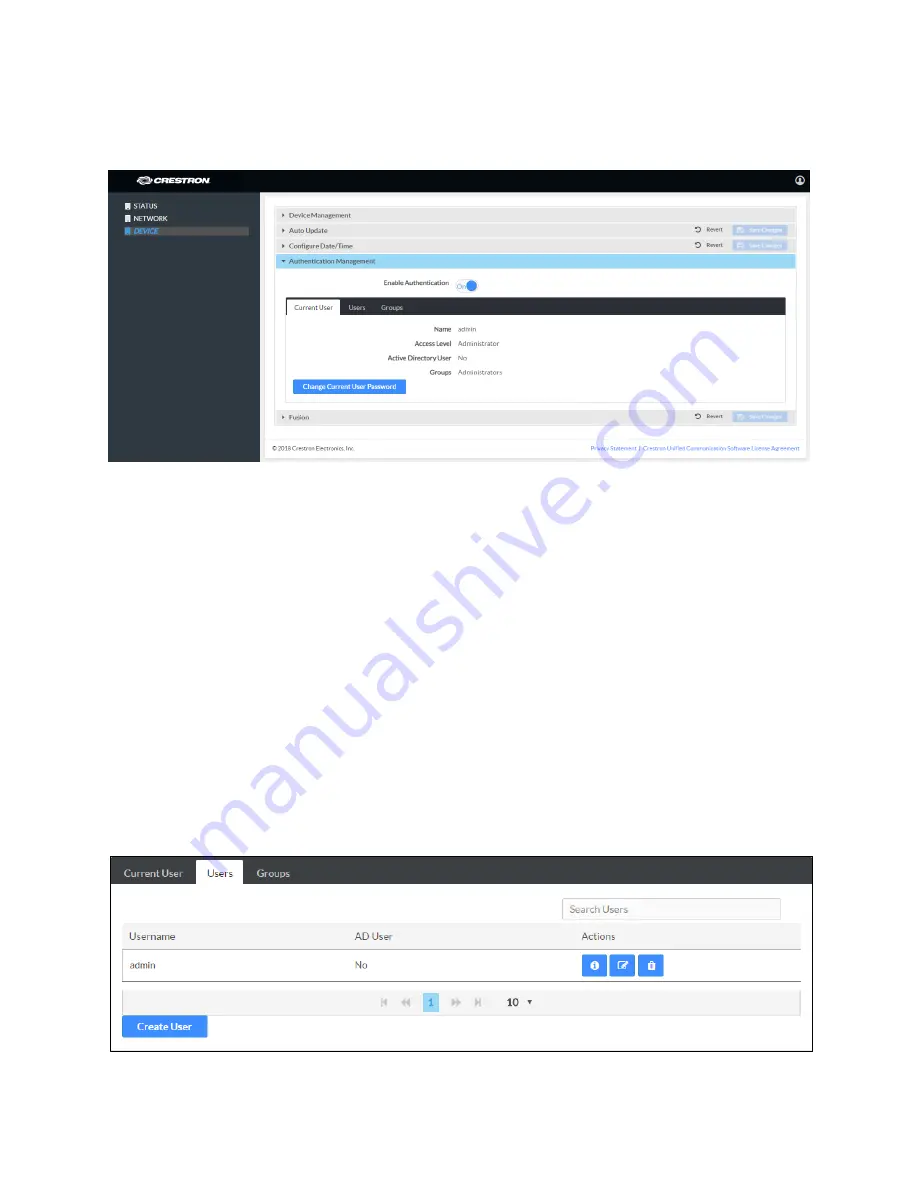
Supplemental Guide – DOC. 8401A
CCS-UC-1-T: UC Audio Console for Microsoft Teams
•
23
Authentication Management
DEVICE Screen - Authentication Management
This section is used to set the password for the current user, and manage authorized
users and user groups. By default, Enable Authentication is set to On.
•
Current User
a.
Click the Current User tab to set the current user’s password.
b.
Click Change Current User Password to change the current user’s password.
c.
Enter the new password in the Password field.
d.
Confirm the new password in the Confirm Password field.
e.
Click OK to set the new password or click Cancel to cancel.
•
Users
Click the Users tab to manage authorized users. A list of authorized users is
displayed.
DEVICE Screen - Authentication Management: Users Tab
Summary of Contents for Mercury CCS-UC-1-T
Page 4: ......


























