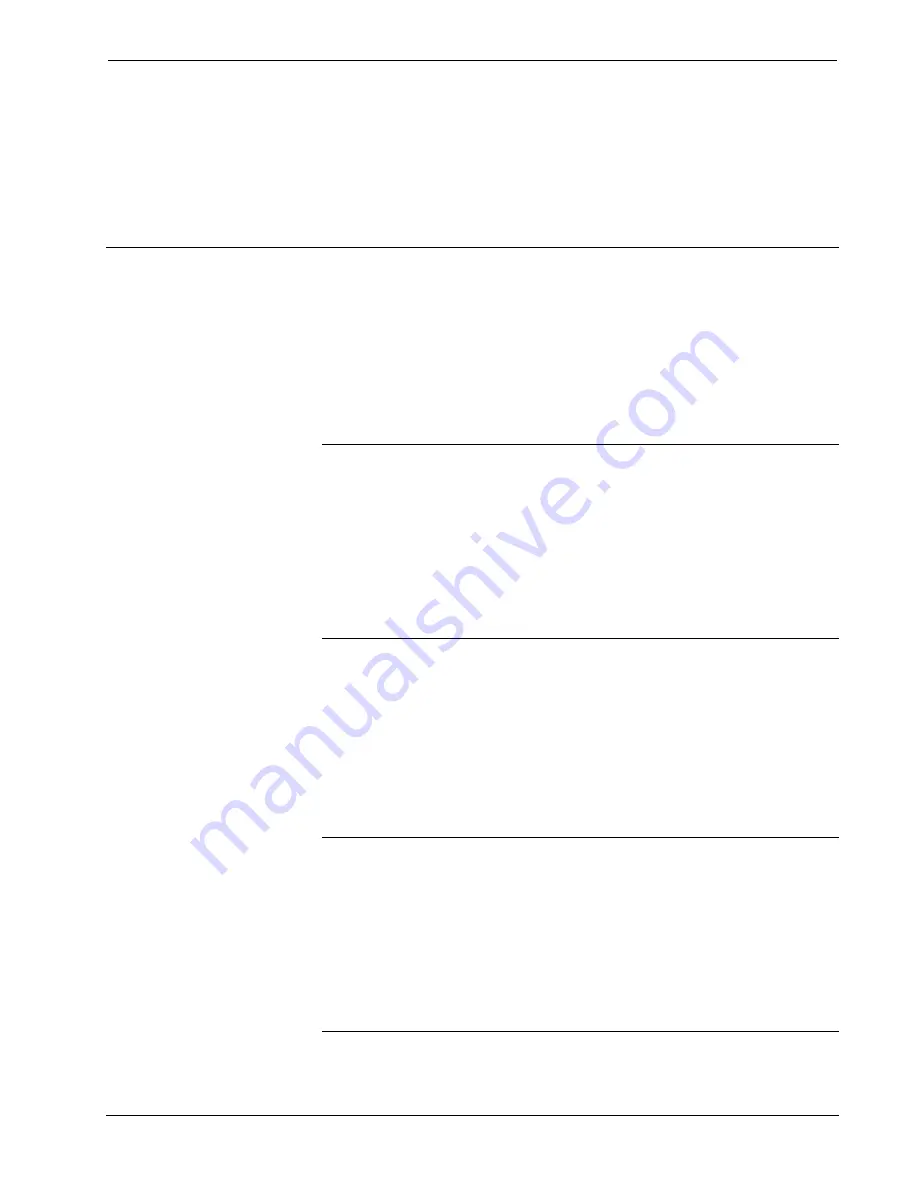
10.4 Inch Tilt Touchpanel
Crestron Isys
®
TPS-4000
they will not be compiled correctly in SIMPL Windows. In other words, you cannot
enter Chinese character interspersed with numbers. You can enter Chinese characters
or numbers in separate strings. Crestron is scheduling time to fix this in the near
future and the release notes for SIMPL Windows will mention it.
For now, the workaround of showing a graphic that displays the string can be used,
but it is not dynamic.
Uploading and Upgrading
Assuming a PC is properly connected to the entire system, Crestron programming
software allows the programmer to upload programs and projects to the system and
touchpanel after their development. However, there are times when the files for the
program and projects are compiled and not uploaded. Instead, compiled files may be
distributed from programmers to installers, from Crestron to dealers, etc. Even
firmware upgrades are available from the Crestron website as new features are
developed after product releases. In those instances, one has the option to upload via
the programming software or to upload and upgrade via the Crestron Viewport.
NOTE:
The Crestron Viewport is available as a pull-down command from SIMPL
Windows and VT Pro-e (
Tools | Viewport
) or as a standalone utility. The Viewport
utility performs multiple system tasks, primarily via an RS-232 or TCP/IP
connection between the control system and a PC. It is used to observe system
processes, upload new operating systems and firmware, change system and network
parameters, and communicate with network device consoles and touchpanels, among
many other tasks. Viewport can also function as a terminal emulator for generic file
transfer. All of these functions are accessed through the commands and options in
the Viewport menus. Therefore, for its effectiveness as a support and diagnostic tool,
the Crestron Viewport may be preferred over development tools when uploading
programs and projects.
The following sections define how one would upload a SIMPL Windows program,
VT Pro-e project or upgrade the firmware of the TPS-4000 touchpanel. However,
before attempting to upload or upgrade, it is necessary to establish communications.
Communication Settings
Connection of a PC to the TPS-4000 touchpanel can be direct via the RS-232 port on
the touchpanel or through a control system (Cresnet). Both methods of connection
provide setup for RS-232 communication.
NOTE:
For laptops and other PCs without a built-in RS-232 port, Crestron
recommends the use of PCMCIA cards, rather than USB-to-serial adapters. If a
USB-to-serial adapter must be used, Crestron has tested the following devices with
good results:
Belkin (large model) F5U103
I/O Gear GUC232A
Keyspan USA-19QW (Discontinued)
Results may vary depending on the computer being used. Other models, even from
the same manufacturer, may not yield the same results.
28
•
10.4 Inch Tilt Touchpanel: Crestron Isys
®
TPS-4000
Operations Guide - DOC. 6268






























