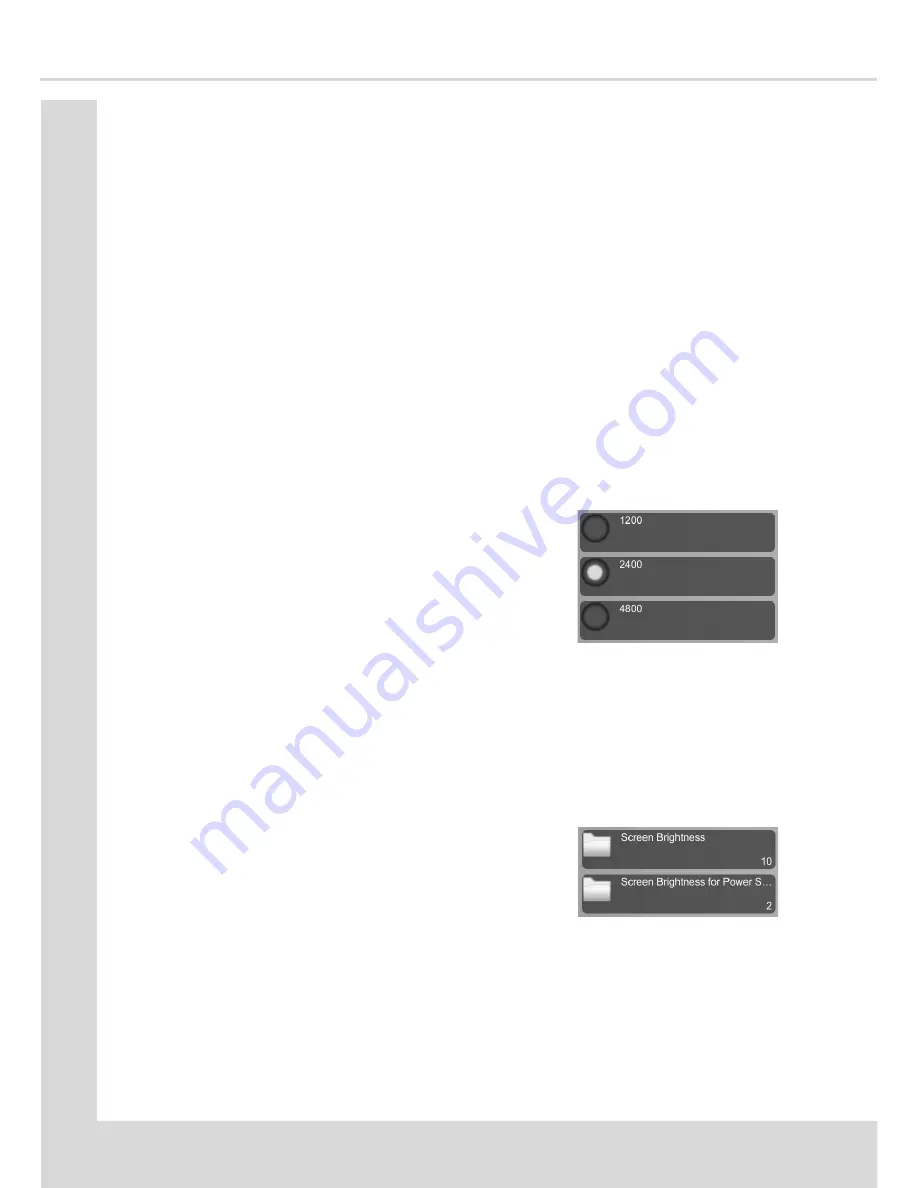
81
COTI / ICON
Se
cti
o
n
5
-
En
gi
n
e
er
’
s
P
ro
gr
am
5.11.7.3 CA304 Data Type
This menu determines whether the data will be displayed as
Currency
or
Numeric
.
1.
For example, assuming that the value of pound coins in the machine is £3.00, when
set to
Currency
CA304 will read 300 in the DEX/DDCMP report.
2.
When set to
Numeric
it will read 3.
5.11.7.4 Data Reset Mode
This menu enables all resettable data to be either saved or reset to zero, select:
1.
Auto
-
to reset the data after a successful read.
2.
Save
-
to save the current data values held on the machine.
5.11.7.5 Event Reset Mode
This menu enables all event data to be either saved or reset to zero, select:
1.
Auto
-
to reset the event data after a successful read.
2.
Save
-
to save the current data held on the machine.
5.11.7.7 Printer Baud Rate
This enables the correct baud rate for a serial printer to be set
if one is to be used. It is important for this to be set correctly
to ensure successful data transfer.
5.11.7.8 Passcode Reset
Data collection is passcode protected, but the machine is able to remember the passcode
of the collection device. If a different device is used that the machine does not recognise
the passcode must be reset to enable the transfer of data.
This option enables the passcode to be reset, a warning is given to confirm the reset is
required.
5.11.8 Screen Brightness
This menu enables the brightness of the drink selection screen
to be adjusted when in normal operating mode and when in
Power Saving Mode.
5.11.9 Software Updates
This menu enables new software versions to be uploaded onto the machine, via a USB
stick.
Summary of Contents for COTI
Page 1: ...Part Number PR15937000 Issue A 09 2017 Technical Manual ...
Page 9: ...Technical Manual IX Table of Contents ...
Page 35: ...Technical Manual 26 Section 4 Customising the User Interface ...
Page 106: ...97 COTI ICON Section 7 Technical Information ...
Page 109: ...Technical Manual 100 Section 8 Espresso System 8 2 1 Water Flow Diagram ...
Page 110: ...101 COTI ICON Section 8 Espresso System ...
Page 112: ...103 COTI ICON Section 9 Dispense Pipe Lengths ...
Page 128: ...119 COTI ICON Section 11 Electrical Electronic Diagrams 11 2 Touch Screen ICON ...
Page 131: ...Technical Manual 122 Section 11 Electrical Electronic Diagrams ...
Page 133: ...Technical Manual 124 Section 11 Electrical Electronic Diagrams 11 6 Input Circuit 1 ...
Page 134: ...125 COTI ICON Section 11 Electrical Electronic Diagrams 11 7 Input Circuit 2 ...
Page 135: ...Technical Manual 126 Section 11 Electrical Electronic Diagrams 11 8 Output Circuit 1 ...
Page 136: ...127 COTI ICON Section 11 Electrical Electronic Diagrams 11 9 Output Circuit 2 ...
Page 138: ...129 COTI ICON Section 11 Electrical Electronic Diagrams 11 11 Power Circuit Espresso Machines ...






























