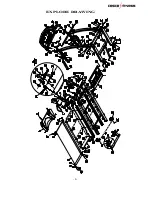- 18 -
1. Important: Never use abrasives or solvents to clean the treadmill. To prevent damage to the
computer, keep liquids away and keep it out of direct sunlight.
2. Inspect and tighten all parts of the treadmill regularly. Replace any worn parts immediately
CLEANING:
Routine cleaning of your treadmill will extend the product’s life.
1.
Warning:
To prevent electrical shock, be sure the power to the treadmill is OFF and the power cord is unplugged from
the wall electrical outlet before attempting any cleaning or maintenance.
2.
Important:
Never use abrasives or solvents to clean the treadmill. To prevent damage to the computer, keep liquids
away and keep it out of direct sunlight.
3.
After each workout:
Wipe off the console and other treadmill surfaces with a clean, water dampened soft
cloth to remove excess perspiration
4.
Weekly:
Use of a treadmill mat is recommended for ease of cleaning. Dirt from your shoes contacts the belt and
eventually makes it to underneath the treadmill.
Vacuum the underneath treadmill once a week.
BELT ADJUSTMENT:
Belt adjustment and tension performs two functions: adjustment for tension and centering. The running belt has
been adjusted properly at the factory. However transportation, uneven flooring or other unpredicted reasons could
cause the belt to shift off center resulting in the belt rubbing with the plastic side rail or end caps and possibly
causing damage. To adjust the belt back to it proper position please follows the directions below:
1.
Walking belt has shifted to the left:
First unplug the power cord from the surge protector. Using the hex key provided, turn the left rear roller
adjustment bolt 1/4 turn in the clockwise direction. Plug the power cord back into the surge protector and run
the treadmill at 2.5 mph. You should see the belt start to correct itself, moving back towards the center. Repeat
the above procedure until the walking belt is centered. It may be necessary to set walking belt tension once you
have completed this procedure if the belt feels like it is slipping while walking. Refer below to the “Walking
belt slipping” instructions.
2.
Walking belt has shifted to the right:
First unplug the power cord from the surge protector. Using the hex key provided, turn the right rear roller
adjustment bolt 1/4 turn in the clockwise direction. Plug the power cord back into the surge protector and run
the treadmill at 2.5 mph. You should see the belt start to correct itself, moving back towards the center. Repeat
the above procedure until the walking belt is centered. It may be necessary to set walking belt tension once you
have completed this procedure if the belt feels like it is slipping while walking. Refer below to the “Walking belt
slipping” instructions.
3.
Walking belt is slipping:
First unplug the power cord from the surge protector. Using the hex key provided, turn both the left and right
rear roller adjustment bolts the same distance, usually a 1/4 turn in the clockwise direction. Plug the power cord
back into the surge protector and run the treadmill at 2.5 mph. You should now walk on the belt to determine if
the belt is still slipping. Repeat the above procedure until the walking belt is not slipping. The tension should be
just tight enough not to slip.
WARNING! Do not over tighten rollers! This will cause premature roller bearing failure!
Summary of Contents for SX-1122
Page 1: ...TREADMILL MANUAL SX 1122...
Page 5: ...5 EXPLORE DRAWING...