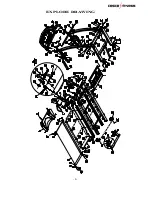- 14 -
Panel layout
The Operation
◆
I
nsert the safety key into the treadmill (if safety pin is deciduous, all display show
『
- - - -
』
)
◆
How to Start?
Power The required main power is 220 - 240 VAC.
Put the safety key to the computer, all the window will be displayed with beep sound.
Every function field will show the initial data “0”, and will not flash.
It is normal mode at this time.
OPERATION INSTRUCTION
NORMAL mode
Press “START” key, the motor will run after the countdown of 3 seconds. The initial speed is 1.0km/h.
TIME countdown mode
In the stop state, press the “MODE” key, the MANUAL LED will bright and the time window will flash.
Press “SPEED+/SPEED-”key to adjust the setting value.
Press “START” key, the motor will run after the countdown of 3 seconds. The initial speed is 1.0km/h.
After countdown finished, the speed would stop slowly (All the values will not change during this time) with 5
times alarm sound (one time/sec).
CAL countdown mode
In the stop state, press “MODE” key , MANUAL LED light will bright , the CAL window will flash,
Press “SPEED+/SPEED-” key to adjust the setting value.
Press “START” key, the motor will run after the countdown of 3 seconds. The initial speed is 1.0km/h.
After countdown finished, the speed would stop slowly (All the values will not change during this time) with 5
times alarm sound (one time/sec).
Summary of Contents for SX-1122
Page 1: ...TREADMILL MANUAL SX 1122...
Page 5: ...5 EXPLORE DRAWING...