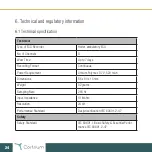1. Using the iOS app with C3+
In order to use the C3+ Holter Monitor with the iOS app you need to first turn on your C3+
with a single push of the button, followed by a double push to start the Bluetooth.
After this follow the instructions below in order to visualize the data on you iPad.
(*please note! This app does not possess the ability to analyze and should not be used to
make direct diagnostic evaluations. It is currently only for visualization of signal quality.
Please use the data stored on the C3+ for interpretation and analysis)
You can find the Cortrium C3+ iOS app in the app-store.
Comment
Screen shots
Press the Cortrium C3+
app icon to open the app
The main screen will
appear.
Press connect in the top
right corner