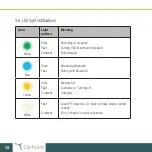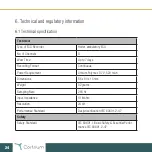22
4.6 Frequently asked questions
1.1. How do I know that the battery of the device is fully charged?
The LED will be continuously green when C3
+
is connected to a power source and fully charged.
1.2. Time and date of my measurement were wrong. How can I fix this problem?
The C3
+
has an internal clock which compares itself to the clock on the PC, when preparing for
a new patient. If the time is incorrect, just setup the device for a new patient, and the device
will automatically set the clock to the same time as the PC.
1.3. Do I need software for downloading measurement data from the C3
+
?
Yes, as a minimum you need Cortrium Data Transfer Tool which can be downloaded from
www.cortrium.com
1.4. My C3
+
does not start, what might cause this problem?
If the battery is empty, the C3
+
will not be able to start.
Charge the device using the USB cable and wait for the LED to turn green.