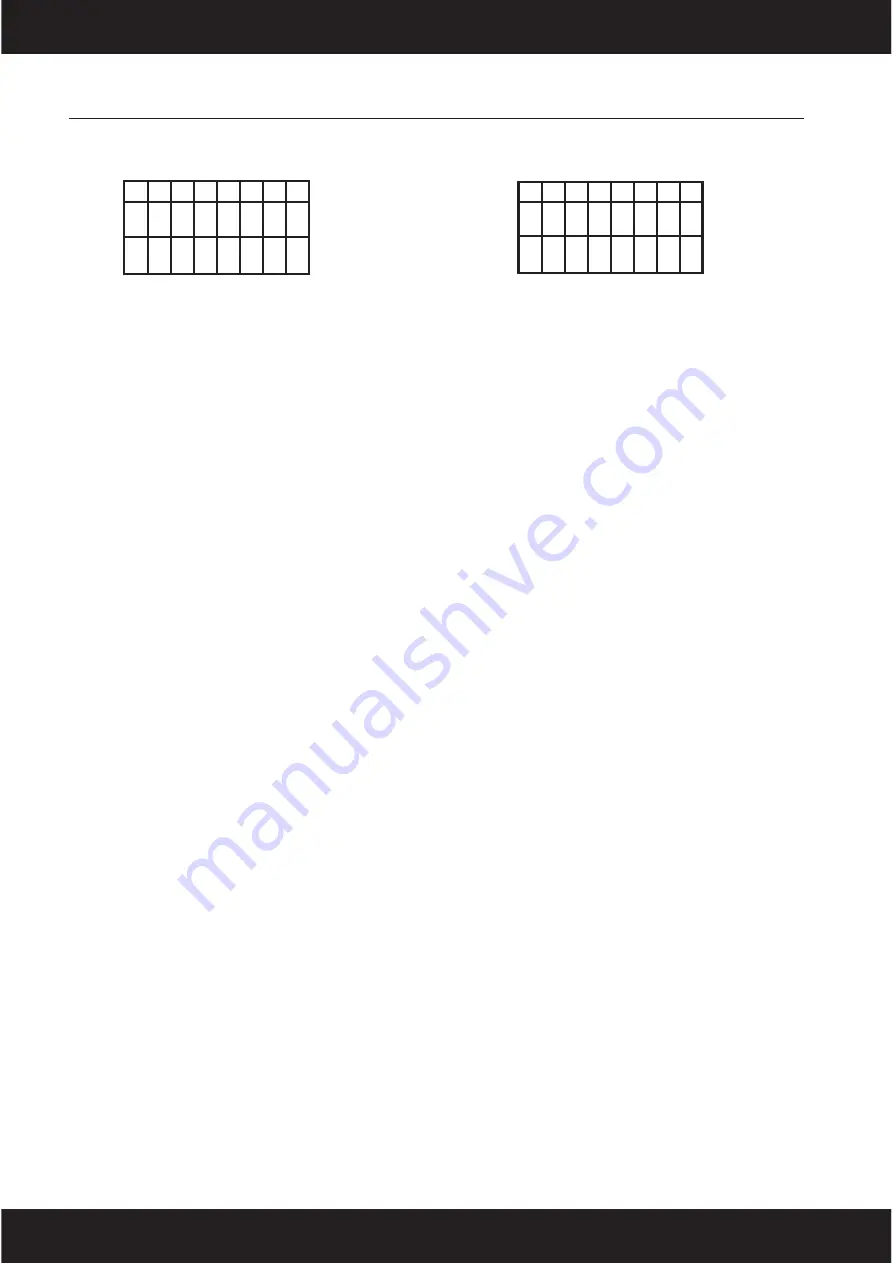
9
Function Switch Settings
AWB / ATW
The camera has two settings, AWB (Auto White Balance) and ATW (Auto Tracing White
balance) ABW will set white objects white according to the colour temperature at the time.
ATW automatically tries to keep white objects as white even if the colour temperature of the
light changes. For most applications, ATW is the recommended setting.
AGC (Automatic Gain Control)
When AGC is selected, this increases the amount of amplifi cation applied to the video
signal to allow the signal to maintain a constant level in low light conditions.
MIR (Mirror)
The image viewed can be set to display as a mirrored image (horizontally fl ipped) when
output to the DVR, monitor, mux etc.
BLC (Back Light Compensation)
When BLC is selected, the camera tries to compensate for the bright part of an image, e.g.
an outside widow, so that the surrounding area is not too dark.
ELC / ALC
The ELC/ALC switch is used to select Electronic Light Compensation or Automatic Light
Compensation. ELC is used for external auto iris lenses. ALC is used for internal auto iris
lenses.
DAY / D/N
The day/night dome cameras include a switch to select having the day/night feature turned
on or off.
If D/N is selected, the camera changes to monochrome mode during low light conditions
and the resolution and sensitivity increase.
DSS (Digital Slow Shutter)
With DSS selected the camera has a longer exposure time, enabling the camera to operate
in minimal light conditions.
DC Level Adjust
The potentiometer next to the DIP switches is used to adjust the DC level for autoiris.
Use a small screwdriver to open and close the iris to regulate the light extremes.
Turning clockwise opens the iris wider, allowing in more light.
15-CD35F | 15-CD35VA
15-CD45F | 15-CD45VA | 15-CD45HVA
BLC
MIR
AWB
OFF
AGC
ATW
1 2
OFF
OFF
3 4 5 6
OFF
BLC
ATW
AGC
ALC
ELC
AWB
OFF
1
3
2
DSS
D/N
OFF
DAY
MIR
OFF
6
4 5
7
Summary of Contents for 15-CD35F
Page 12: ...12 ...





























