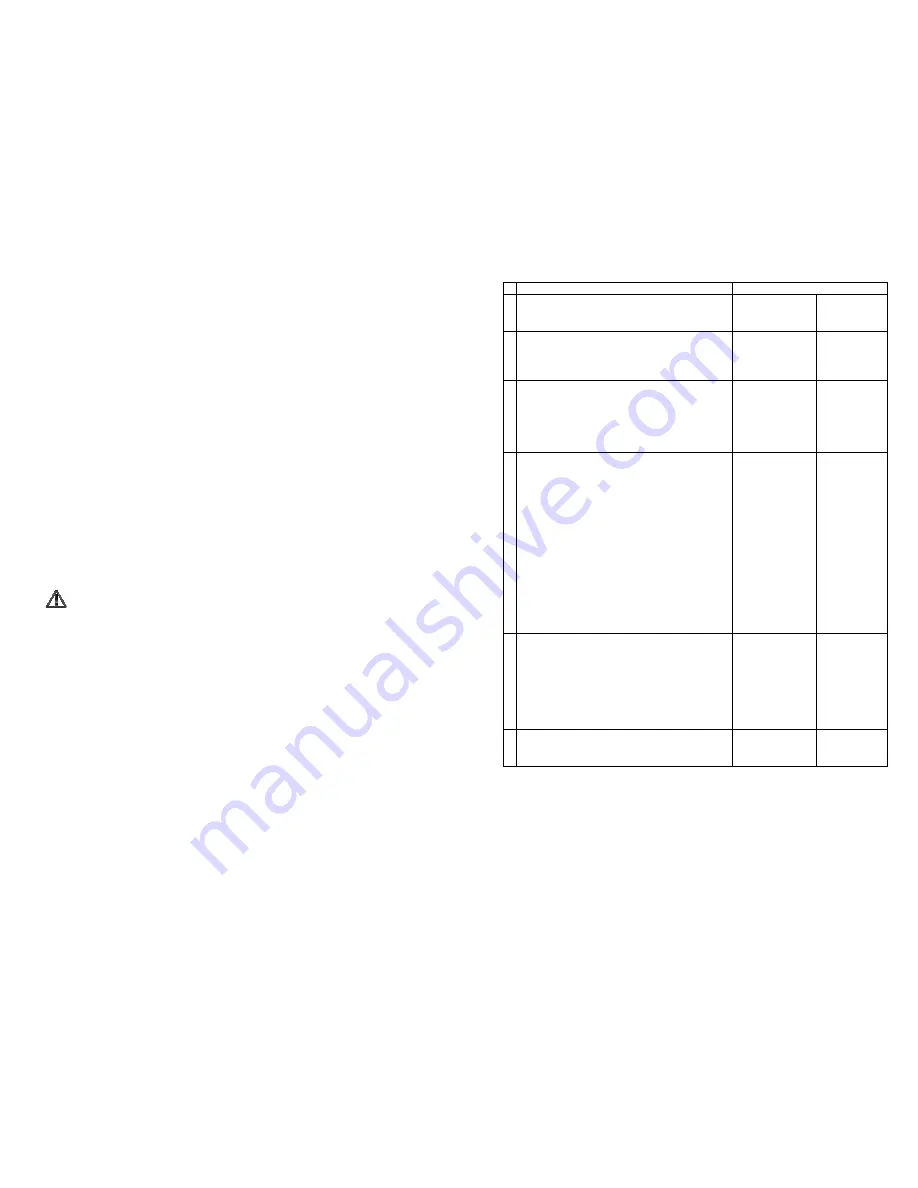
7
encounter problems or have questions. The FreezeAlarm cannot be used on
a party line or a pay telephone line. It is extremely important that you test
dial out to all your call-to telephone numbers.
5.
You will need a standard telephone to program your FreezeAlarm using the
front Programming Phone jack. A cordless phone should work, but if you
encounter problems, locate a wired phone or program your FreezeAlarm
remotely by dialing into it using a cell phone or a phone from another
location. You only need this phone to program the FreezeAlarm locally.
After programming is completed, this phone is unplugged from the
FreezeAlarm and is not needed for the FreezeAlarm to operate.
6.
If you wish to use one telephone jack for both the FreezeAlarm and a regular
telephone, you will also need to purchase a dual telephone jack line splitter.
This will turn a single telephone jack on your wall into two separate
telephone jacks to plug in both the FreezeAlarm and a regular single line
telephone. These are available from any hardware or discount department
store or directly from Control Products.
1.4 Use of a DSL or other Digital Phone Services:
If you have a DSL phone line or a phone line through your cable company, you
should install the appropriate filters on the phone line. Please note that the
FreezeAlarm is designed to work with and is certified by the FCC to operate on a
standard telephone line provided by your local telephone company. A DSL,
Cable or Digital phone service may work. If you have questions or problems
using one of these types of phone services, contact your phone service provider.
Important: During power failures, many alternative phone services such as
DSL and Cable provided phone service DO NOT WORK. These phone services
require that power be on in the premises for the phones to operate. The
FreezeAlarm will NOT be able to call out if the power is out when utilizing these
phone services. If you have a standard POTS telephone line, power is supplied to
this line by the telephone company and is usually not affected if power is out at
the monitored location.
1.5 Dip Switches and Their Functions:
1.
DO NOT plug in any components or battery until directed to do so in
the manual.
2.
Make sure the toggle switch on the front of the FreezeAlarm is on the
STANDBY position for programming. The ALARM light on the front of
the unit will flash when in STANDBY mode.
3.
Select the dip switch options per the Dip Switch Menu found below.
4.
Ignore the ON or OFF labels on the dip switches themselves. Use only the
following table for proper explanation of each dip switch setting. UP means
the switch should be pointing towards the top of the FreezeAlarm case and
DOWN means the switch should be pointed towards the bottom of the case.
All the switches should come from the factory in the DOWN position.
8
Dip Switch Menu
#
Description Settings
1
Pulse or Tone Dial Out. Select for Pulse
Dialing only if you do not have Touch-Tone™
dialing capability at the monitored location.
UP =
pulse dialing
DOWN =
tone dialing
2
Power Alarm Monitoring – you can turn this
feature off or on with this switch. If you do not
wish to ever receive an alarm phone call related
to a power failure, put switch in the UP position.
UP =
Power alarm
monitoring is
OFF
DOWN =
Power alarm
monitoring is
ON
3
Call Out Frequency. When the FreezeAlarm
goes into alarm mode and begins calling out, it
will call the three programmed phone numbers.
If no one has canceled the alarm call-out, it will
begin the sequence again in either 15 minutes or
in 2 hours according to the setting selected.
UP =
2 hour call out
frequency
DOWN =
15 minute
call out
frequency
4
Call Out Ring Count. If the FreezeAlarm
received no answer when calling a phone
number, this switch determines how many times
the phone should ring before the FreezeAlarm
hangs up the call and moves on to the next
programmed number. This saves on long
distance charges. Select the 3 ring option and, if
the FreezeAlarm is calling an answering
machine set to answer on 4 or more rings, the
FreezeAlarm will hang up before the answering
machine answers, saving on any long distance
charge. This may not work in all areas as some
telephone companies may still charge for an
attempted long distance call which does not go
through.
UP =
3 rings
DOWN =
10 rings
5
45 Minute Temperature Alarm Delay. This
feature provides a 45 minute delay before going
into temperature alarm. This is used frequently
to monitor walk-in refrigerators or freezers for a
rise in temperature. The 45 minute temperature
alarm delay can be enabled so it won’t alarm
while the refrigerator or freezer is being loaded.
UP =
The temperature
must be out of
range for 45
minutes before
going into alarm
mode and
calling out.
DOWN =
FreezeAlarm
will call
immediately
when the
temperature
gets out of
range.
6
Fahrenheit/Celsius Selection. The FreezeAlarm
can report temperatures in either degrees
Fahrenheit or degrees Celsius. Select °F or °C.
UP = °C
DOWN = °F
1.6 Connecting Cords, Sensor and Battery:
1.
Connect the temperature sensor to the place on the back of the FreezeAlarm
marked Sensor
2.
Connect the plug-in power transformer to the Power connection on the back
of the unit. Plug the other end into an AC power outlet or into your surge
suppressor power strip (purchased separately).
3.
Plug in a 9 volt Lithium battery to the battery connection.



















