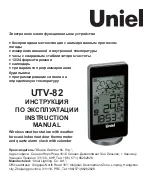Erste Schritte bei der Verwendung Ihrer Dockingstation
Bedienelemente
Erste Schritte bei der Verwendung Ihrer Dockingstation
1.
EIN / AUS-Taste:
Langer Tastendruck = Ein oder Aus
Kurz drücken, um Ton aus- oder einzuschalten
(Taste blinkt bei Stummschaltung)
Taktile Funktionen an der Dockingstation:
2. Wahlschalter für Audioquelle:
Kurzes Antippen, um Audioquelle (FM-Voreinstellung, FM-Radio,
USB, Bluetooth) zu wechseln
Längeres Berühren aktiviert die Stimmerkennung auf Ihrem
Smartphone, falls vorhanden.
3. Lautstärkeregelung: Zur Änderung
+
oder
–
antippen
4. Nächste / Vorherige: Zum Ändern des Radiosenders oder der Tonspur
<
oder
>
antippen
5. Taste loslassen, um den Klemmmechanismus am Smartphone zu öffnen
6.
Vertikale Leuchtstreifen
Geben den Verbindungsstatus des Smartphones an:
keine Beleuchtung = kein Telefon angeschlossen
Beleuchtung = Bluetooth-Verbindung mit Telefon; nach kurzer Blinkfolge
ist das Telefon mit dem Gerät verbunden
7. Mikrophon
8. Reset-Taste
9. USB-Stecker
1
2
4
6
9
3
5
7
8
12
D
Conti_AutolinQ_A5_DE_ES_FR_GB.indd 12
10.07.2014 09:22:42