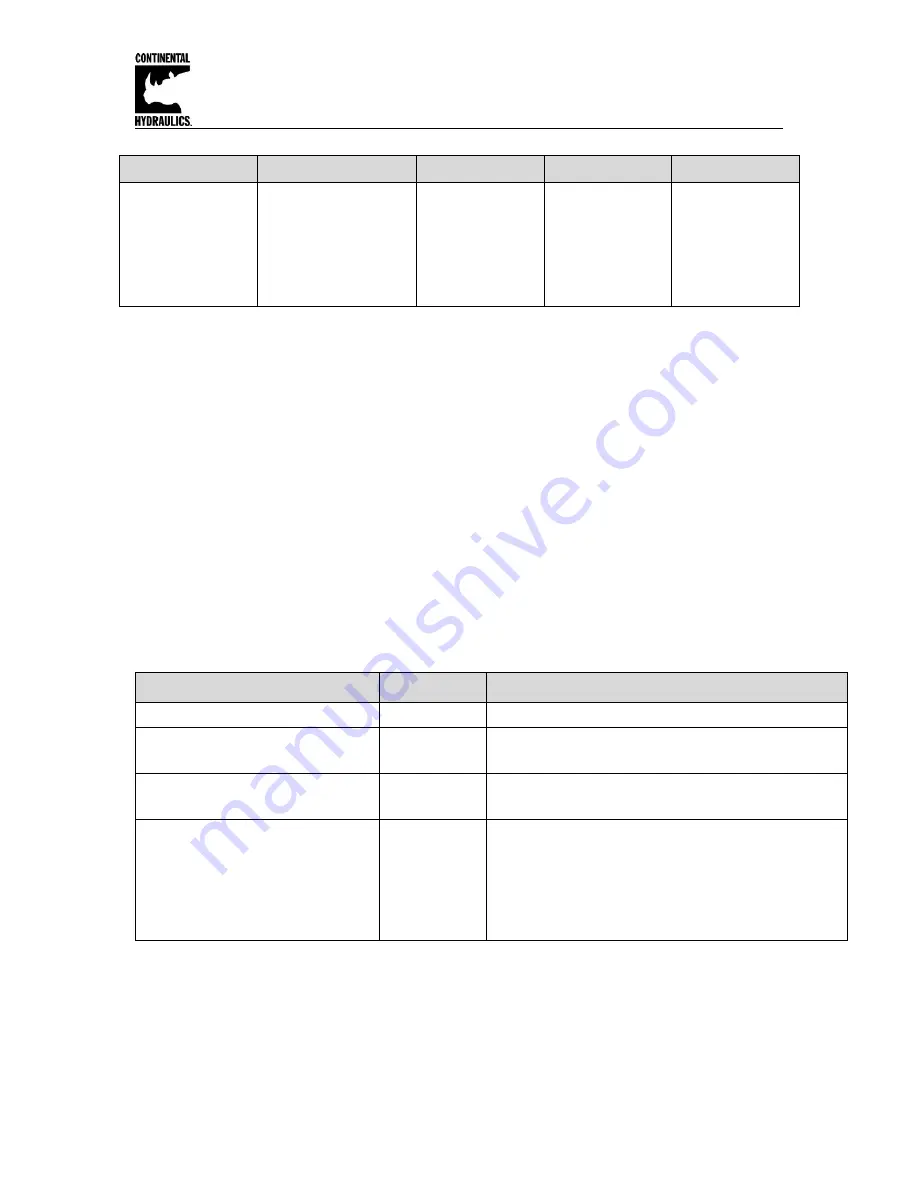
Continental Hydraulics Installation Manual
Page 12 of 24
CEM-PA-B
CHI 1020688 01/2016
AINMODE - Analogue input scaling parameters
Command
Parameters
Unit
Group
FUNCTION
AIN:I
a b c x
i = A|B
a= -10000… 10000
b= -10000… 10000
c= -10000… 10000
x
= V|C
-
-
-
0.01%
-
EXP
AA
A-B
This command offers an individual scalable input. The following linear equation is used for the
scaling.
Output = A/B ∙ (Input – C)
The
“C” value
is the offset (e.g.
to compensate the 4 mA in case of a 4… 20 mA input signal).
The variables
A
and
B
are defining the gain factor with which the signal range is scaled up to
100 % (e.g. 1.25 if using 4… 20mA input signal, defined in default current settings by A = 1250
and B = 1000). The internal shunt for the current input signal is activated when parameters AIN:A
and AIN:B are set to Current (X=C).
The gain factor is calculated by dividing total input signal range (
A
) by the actual input range (
B
).
In the case of a 4-20mA with a single solenoid valve, the total range is 0-20mA, which means
A=20
. The actual range is 4-20 mA, therefore,
B= (20-4) =16
. An offset,
C
, must be added to
compensate for the 0-4mA not being used of the full range. The offset is 4mA/20mA=0.2 or 20%.
Therefore
C=2000
since the unit value for
C
is 0.01%.
Shown in the below table are the most common input command signal and the corresponding
settings to be used.
Typical settings (examples):
Command
Input
Description
AIN:X 1000 1000 0 V
0… 10 V
Range: 0… 100 %
AIN:X 10 8 1000 V OR
AIN:X 1000 800 1000 V
1… 9 V
Range: 0… 100 %; 1 V = 1000 used for the offset and
gained by 10 / 8 (10 V divided by 8 V (9 V -1 V))
AIN:X 10 4 500 V OR
AIN:X 1000 400 500 V
0.5… 4.5 V
Range: 0… 100 %; 0.5 V = 500 used for the offset and
gained by 10 / 4 (10 V divided by 4 V (4.5 V -0.5 V))
AIN:X 20 16 2000 C
OR
AIN:X 2000 1600 2000 C OR
AIN:X 1250 1000 2000 C
4… 20mA
Range: 0… 100 %
The offset will be compensated on 20 % (4 mA) and the
signal (16 mA = 20 mA
– 4 mA) will be gained to 100 %
(20 mA).
Each of this parameterization for 4… 20 mA is setting the
range to 0… 100 %.
























