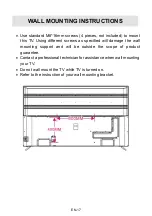EN-31
6.7 Subtitle Language 1st
This item is used to select desired subtitle language.
6.8 Subtitle Language 2nd
This item is used to select desired subtitle language.
6.9 HDMI CEC
To use HDMI CEC function:
- Make sure the HDMI device (Amplifier, etc.) is connected correctly.
- Press SOURCE button on the remote control to select HDMI input source.
HDMI CEC Switch:
turn on/off HDMI CEC.
TV Auto Power On:
if this function is enabled, this TV will power on
automatically when turn on external connected CEC device.
Device Auto Power Off:
if this function is enabled, external connected CEC
device will power off automatically when turn off this TV.
HDMI ARC (Audio Return Channel):
if this function is enabled, the users can
use external amplifier or audio decoding device which featured with ARC.
Device List:
display all available devices.
Note:
ARC is in “HDMI 3” only.
6.10 MENU Reset
This item is used to reset OSD menu to factory default settings.
AV AND OTHER MODES
- Press SOURCE button on the remote control to select preferred input source.
- For menu operations in these modes, please refer to the menu operations in
TV mode.
Summary of Contents for CELED75S0419B2
Page 1: ...CELED75S0419B2 Téléviseur UHD LED Smart UHD LED Smart TV Guide d utilisation User guide ...
Page 44: ...FR 43 ...
Page 86: ...EN 40 ...
Page 89: ......
Page 90: ...www continentaledison fr ...