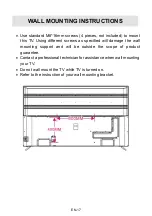EN-23
3. SETTINGS
- Use navigation buttons to highlight “SETTINGS” and press OK button to enter
it.
Basic Operations:
- Press LEFT/RIGHT/UP/DOWN navigation buttons to select an option.
- Press OK button to confirm selection.
- Press EXIT button to return to previous page.
●
Network Setting
Net Mode: select Wireless or Wire Net.
a. Wireless
- Select Wireless for Net Mode and then press DOWN navigation button to
highlight <Wireless>. Press OK button to enter it.
- Press UP/DOWN button to select an available Wi-Fi account and press OK to
start connection.
Note:
If Wi-Fi account has been encrypted, please input the password to
access it.
b. Wire Network
- Make sure you have connected network cable to LAN port on TV back.
- Select Wire Network using DOWN navigation button and press OK button to
enter it.
- You can setup Auto IP, IP Address, Net Mask, Gateway and DNS here.
Summary of Contents for CELED75S0419B2
Page 1: ...CELED75S0419B2 Téléviseur UHD LED Smart UHD LED Smart TV Guide d utilisation User guide ...
Page 44: ...FR 43 ...
Page 86: ...EN 40 ...
Page 89: ......
Page 90: ...www continentaledison fr ...