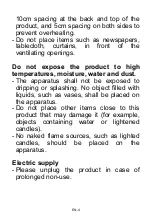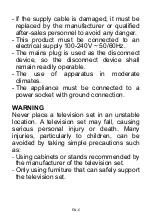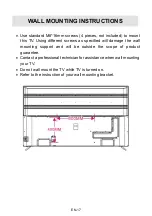EN-15
Battery replacement
1
Open the battery cover on the
remote control.
2
Insert two AAA size batteries
making sure to match the
positive and negative icons of
battery and battery
compartment.
3
Then close the battery cover.
Notes:
- Please take out the batteries and place in
a shady, cool and dry place if you will not
use the remote control for long time.
- Please tread damaged or leaking batteries
with care. Please wash your hands with
soap after contact with battery chemicals.
- Do not randomly dispose of used
batteries. Please refer to local authorities
for recycling or waste treatment systems.
Note: The batteries are not included.
Summary of Contents for CELED75S0419B2
Page 1: ...CELED75S0419B2 Téléviseur UHD LED Smart UHD LED Smart TV Guide d utilisation User guide ...
Page 44: ...FR 43 ...
Page 86: ...EN 40 ...
Page 89: ......
Page 90: ...www continentaledison fr ...