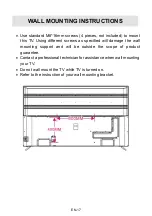EN-20
●
Press LEFT/RIGHT/UP/DOWN navigation buttons on Remote Control to
select desired option, and press OK/ENTER button to confirm selection.
●
Press EXIT button to return to previous page.
●
Press Smart TV button on Remote Control to switch between Smart TV and
TV.
Home page
Before enjoying internet experience:
- Turn on Wi-Fi (Home page > SETTINGS > Network Setting > Net Mode >
Wireless), if a Wi-Fi account is available in your area.
- Or connect your LAN cable and TV will connect network automatically.
On Home page, you can access Sources, App Store, App List, Video, Files,
Photo and Settings.
SMART TV OPERATIONS
Summary of Contents for CELED75S0419B2
Page 1: ...CELED75S0419B2 Téléviseur UHD LED Smart UHD LED Smart TV Guide d utilisation User guide ...
Page 44: ...FR 43 ...
Page 86: ...EN 40 ...
Page 89: ......
Page 90: ...www continentaledison fr ...