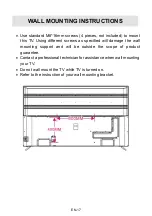EN-22
2. FILES
- Use navigation buttons to highlight “FILES” and press OK button to enter it.
- On media home page, use UP/DOWN navigation button to select Internal
Storage or USB device.
Note:
First of all, insert your USB memory device into USB 1 or USB 2 slot.
- Use navigation buttons to select desired option/folder/file and press OK button
to confirm selection.
●
Video
- Show available video files in your USB memory device or internal memory and
press OK button to start playback.
●
Photo
- Show available pictures in your USB memory device or internal memory and
press OK button to start playback.
●
Folder
- Show all available files in your USB memory device or internal memory.
NOTE:
To play your multimedia files, make sure you have selected correct icon
in the main menu of MEDIA PLAYBACK. That is to say, you can only play Photo
files in PHOTO item, Video files in VIDEO item and so on.
Summary of Contents for CELED75S0419B2
Page 1: ...CELED75S0419B2 Téléviseur UHD LED Smart UHD LED Smart TV Guide d utilisation User guide ...
Page 44: ...FR 43 ...
Page 86: ...EN 40 ...
Page 89: ......
Page 90: ...www continentaledison fr ...