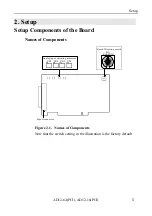Setup
AD12-64(PCI), AD12-16(PCI)
11
Installing for Windows 95
Installing the board hardware
Before the board can be used under the Windows 95 operation
system (OS), the OS must recognize the assigned I/O address range
and the interrupt level (IRQ) of this board and register these
information into OS itself. Refer the following procedure to
register the board information for
Windows 95.
Checking the OS version
Note that the procedure for installing the board depends on which
version of Windows 95 you are using. Check the version of
Windows 95 on your system as follows before installing the board.
(1) Open [Control Panel] from [My Computer].
(2) Double-click on the [System] option to open the [System
Properties] property sheet.
(3) Check the "System:" number displayed on the [General] page.
System :
Microsoft Windows 95
4.00.950
The version numbers of Windows 95 include 4.00.950, 4.00.950a,
4.00.950B and 4.00.950C. The board setup depends on the
version number of Windows 95 that is being used.
Summary of Contents for AD12-16(PCI)
Page 1: ...AD12 64 PCI AD12 16 PCI 64 16 Channel Analog to Digital Input Board for PCI User s Guide...
Page 61: ...Functions and Operating Procedures AD12 64 PCI AD12 16 PCI 54...
Page 67: ...Calibration Procedures AD12 64 PCI AD12 16 PCI 60...
Page 71: ...System Reference AD12 64 PCI AD12 16 PCI 64...
Page 74: ...Index AD12 64 PCI AD12 16 PCI...
Page 75: ...A 46 068 LZJ3711 021011 991104...