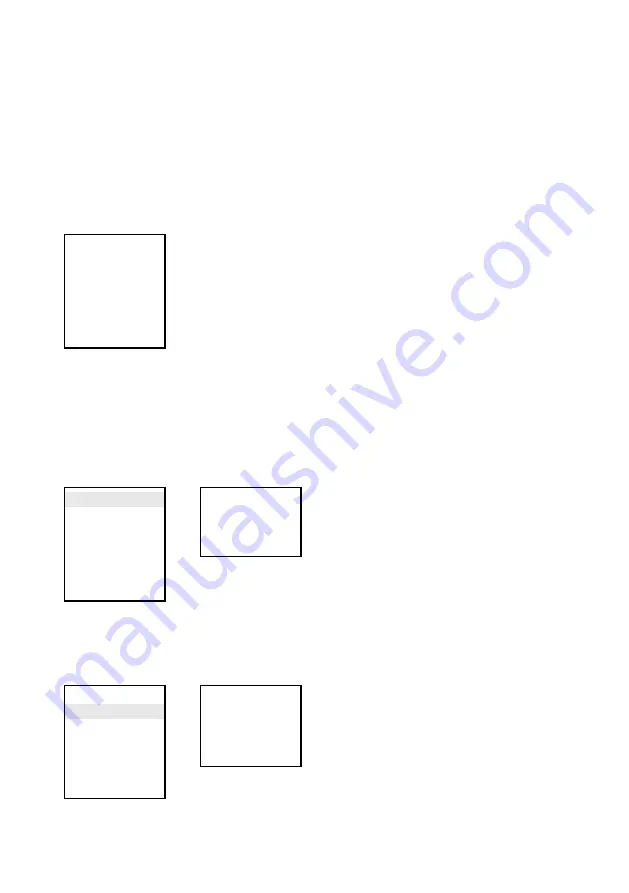
43
c) Calling up the menu (“Menu” button), function selection
After selection of the input “CVBS” (video), “S-video” or the TV tuner, you can call up a menu with
the “MENU” button, which enables programming the TV stations, setting the contrast/brightness/
focus and selecting the resolution. You can also set the language of the OSD menu here and the
position at which it is faded in.
This button is without function if the image of a connected PC is displayed (input
“Computer” is selected).
The following image appears after pressing the “MENU” button:
You select the options with the four arrow keys “
”.
Confirm your selection by pressing “Select”.
1. Selecting the input (“1. Input”)
Here you can select the desired input or the function (TV, CVBS/Video, S-Video, Computer).
2. Image settings (“2. Picture”)
You can make different image selections in this menu: Brightness, contrast, colour saturation,
colour hue (“Hue” NTSC only) and the contrast.
1. Input
2. Picture
3. TV Function
4. Resolution
5. OSD Function
6. Language
7. Reset
1. TV
2. CVBS
3. S-Video
4. PC
1. Input
2. Picture
3. TV Function
4. Resolution
5. OSD Function
6. Language
7. Reset
1. Brightness
2. Contrast
3. Color
4. Hue
5. Sharpness
1. Input
2. Picture
3. TV Function
4. Resolution
5. OSD Function
6. Language
7. Reset
Summary of Contents for STV-1280
Page 13: ...13 Beispiel f r Verkabelung...
Page 40: ...40 Example for cabling...
Page 67: ...67 Exemple pour le c blage...
Page 94: ...94 Voorbeeld van de kabelaansluitingen...
Page 111: ...111...




































