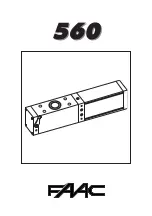www.conquerordoors.com
8
15
0m
m
2
: Tx button A controls the door, Tx button B controls the light
3.
Press
P
to confirm and enter the next setting
•
Auto Closing with/without Safety Beam
1.
Press & Hold button
P
until F is displayed
2.
Scroll to using
P
button
3.
Briefly press
+
or
–
to set the auto closing from 0 to 1 (default
1
)
0
: Auto closing without safety beam,
1
: Auto closing with safety beam
4.
Press
P
to confirm and enter the next setting
•
Reset To Factory Default
1.
Press & Hold button P until F is displayed
2.
Scroll to using P button
3.
Briefly press + or – to select from 0 to 2 (default 0)
0: No reset, 1: Reset to factory default setting and keep transmitter codes, 2: Reset to factory
default setting and delete all the transmitter codes
4.
Press
P
to confirm and exit
4.4 Fault information
This opener could auto detect the error during running, and display the error information.
When error occurs, digital tube could display the error code, the radix point will also flash
quickly. After 5 seconds of flash of error information, it will automatically recover to display
normally.
a)
“1.”: means the journey setting fault.
b)
“2.”: means protection against obstacle during opening
c)
“3.”: means protection against obstacle during closing.
d)
“4.”: means opto-beam shielded/blocked or photocell is damaged.
e)
“5.”: means transmitter error in learning or coding.
f)
“6.”: means the running time exceeded 100 seconds.
g)
“7.”
:
means speed sensor is damaged
;
h)
“8.”
:
means DC motor is damaged
.
4
locking door manually
As shown in Figure 25, if the door is open when
power off, you can disconnect clutch, pull the door
to the closed position manually, the door can be locked into the
holes of the rail.
Notice
:
:
:
:
Please do not use the manual pull release cord to
Fig26