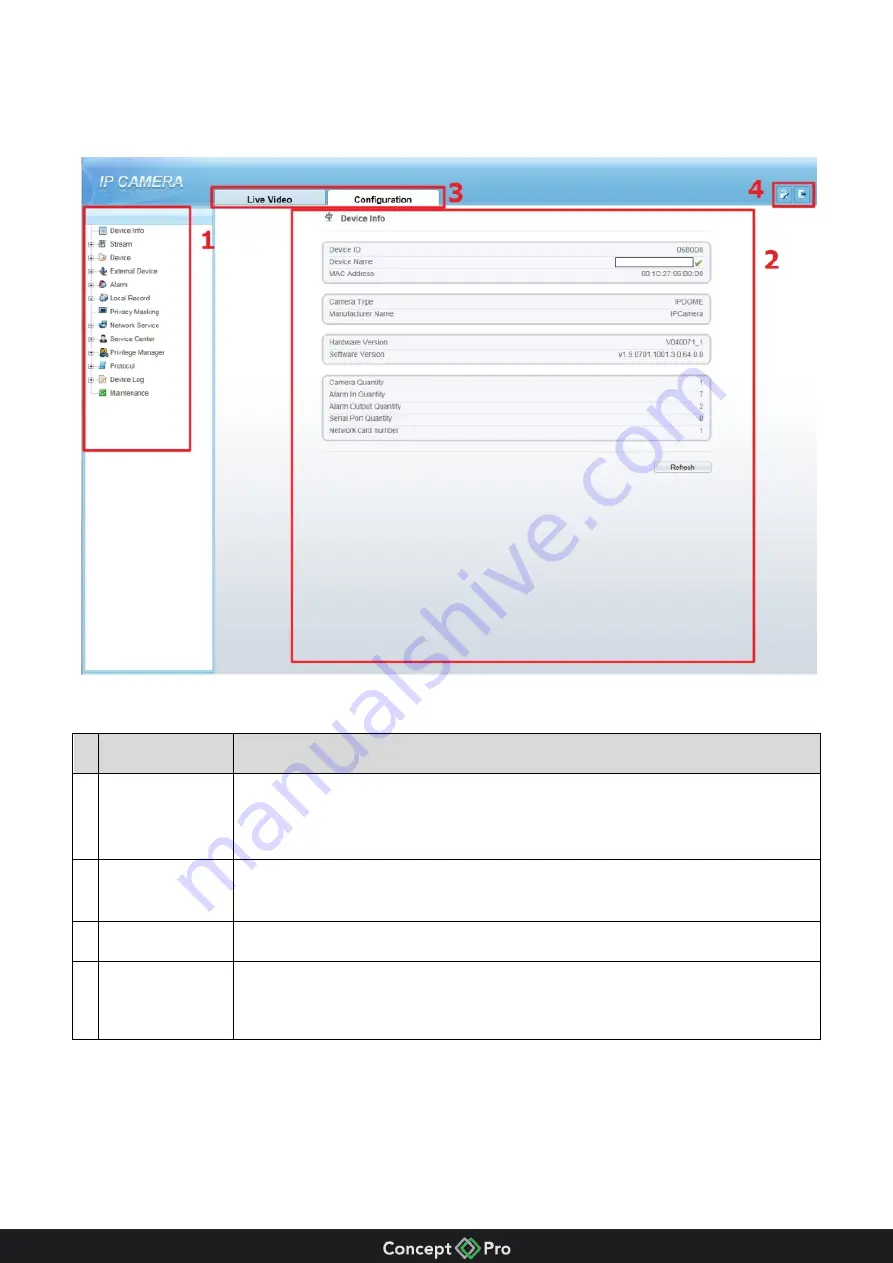
3.3.
Configuration page layout
Elements on the configuration page
Element
Description
1 Menu area
Allows selection of a menu from the tree to set device parameters,
including the device information, audio and video streams, alarm
setting, and privacy mask function.
2 Detail area
This changes to show information and allow entry of settings for the item
selected in the Menu area.
3 Tabs
Use to switch between Live Video and Configuration pages
4 Logout /
password area
Click button to change password.
Click button to return to login page.
Summary of Contents for VHSDIR-670EXT-IP
Page 1: ...VHSDIR 670EXT IP IP HIGH SPEED DOME IP SURVEILLANCE USER MANUAL ...
Page 16: ... ...
Page 29: ... ...













































