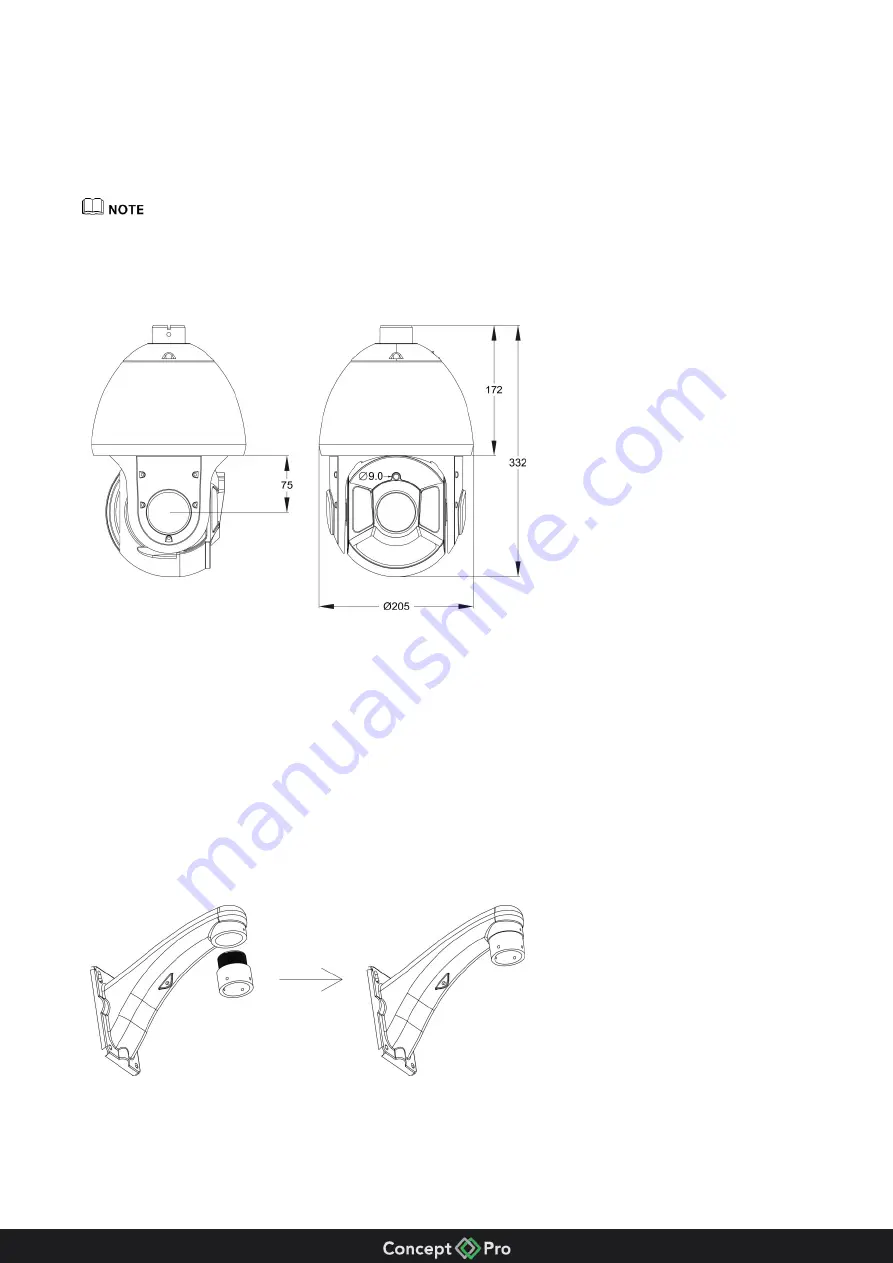
2.2.
Installing the Dome Camera
The dome camera can be wall-mounted or suspended.
To prevent water flow into the camera, ensure that the multi-head cable is not exposed.
Fig. 3 Camera Dimensions (mm)
2.3.
Wall-Mounted installation
•
Mark out drilling points on wall based on bracket size.
•
Drill four
φ
8mm holes to minimum 60mm depth.
•
Insert the expansion bolts into the holes.
•
Fix the connector to the bracket as shown in Fig. 4.
Fig. 4
Summary of Contents for VHSDIR-670EXT-IP
Page 1: ...VHSDIR 670EXT IP IP HIGH SPEED DOME IP SURVEILLANCE USER MANUAL ...
Page 16: ... ...
Page 29: ... ...

























