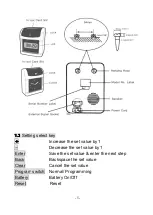- 9 -
4
4
4
4.1
.1
.1
.1 Setting
Setting
Setting
Setting the
the
the
the Year
Year
Year
Year
Turn the program switch to right side, the Codes will begin
from “
0
0
0
00
0
0
0
”
(00 display on the left corner indicates the program Code)
,
The digital display reads 2010 indicates year 2010, The year
“06” flashes on the right of the digital display, press the
+
+
+
+
or
–
–
–
–
button to set the year. Press Enter to register the setting.
4
4
4
4.2
.2
.2
.2 Setting
Setting
Setting
Setting the
the
the
the Month
Month
Month
Month
Press Enter or Back to enter the program Code
01
01
01
01
,
press
+
+
+
+
or
–
–
–
–
button to set the month. Press Enter again to
register the setting value.
4
4
4
4....3
3
3
3 Setting
Setting
Setting
Setting the
the
the
the da
da
da
date
te
te
te
Press Enter or Back to enter the program Code
0
0
0
02
2
2
2
,
press
+
+
+
+
or
–
–
–
–
button to set the day. Press Enter again to
register the setting value.
4
4
4
4....4
4
4
4 Setting
Setting
Setting
Setting the
the
the
the Hour
Hour
Hour
Hour
Press Enter or Back to enter the program Code
0
0
0
03
3
3
3
,
Press
+
+
+
+
or
–
–
–
–
button to set the Hour. Press Enter again to
register the setting value.
4
4
4
4....5
5
5
5 Setting
Setting
Setting
Setting the
the
the
the Minute
Minute
Minute
Minute
Press Enter or Back to enter the program Code
0
0
0
04
4
4
4
,
press
+
+
+
+
or
–
–
–
–
button to set the Minute. Press Enter again
to register the setting value.