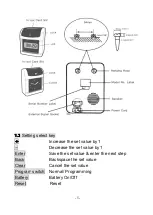- 10 -
4
4
4
4....6
6
6
6 Setting
Setting
Setting
Setting the
the
the
the regular
regular
regular
regular time
time
time
time signal
signal
signal
signal (0-99Seconds)
(0-99Seconds)
(0-99Seconds)
(0-99Seconds)
Press Enter or Back to enter the program Code
0
0
0
05
5
5
5
,
Press
+
+
+
+
or
–
–
–
–
button to set time signal duration and the initial value (10 seconds)
will appear.
The duration can be set from 0~99 seconds,
Press Enter again to register the setting value and enter code
06 so as to setting the time of 1
st
ringing
Press
+
+
+
+
or
–
–
–
–
button to set the Hour.
Press Enter again to register the setting value.
Press
+
+
+
+
or
–
–
–
–
button to set the Minute.
Press Enter again to register the setting value.
Doing the same as above to enter code 07, 08, 09, 10, 11
and complete the setting of 2
nd
, 3
rd
, 4
th
, 5
th
, 6
th
ring times.
4
4
4
4....7
7
7
7 Setting
Setting
Setting
Setting the
the
the
the Da
Da
Da
Date
te
te
te Change
Change
Change
Change time
time
time
time
Press Enter or Back to enter the program Code
12
12
12
12
,
press
+
+
+
+
or
–
–
–
–
button to set the Hour. Press Enter again to
register the setting value.
press
+
+
+
+
or
–
–
–
–
button to set the Minute. Press Enter again to
register the setting value.
Note: The default is 00:00, the day and printing line will change to the next at
the time.