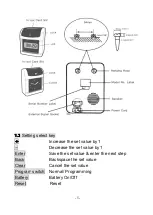- 13 -
4.13b
4.13b
4.13b
4.13b Setting
Setting
Setting
Setting the
the
the
the Weekly
Weekly
Weekly
Weekly pay
pay
pay
pay period
period
period
period end
end
end
end day
day
day
day
Press Enter or Back to enter the program code 33
Press
+
+
+
+
or
–
–
–
–
button to set the card type to 01
Press Enter again to register the setting value
Press
+
+
+
+
or
–
–
–
–
button to set the Weekly pay period end day,
The set value is from 0 to 6, which means Sunday to Saturday.
Press
Enter again to register the setting value.
4.1
4.1
4.1
4.14
4
4
4 Setting
Setting
Setting
Setting the
the
the
the S/W
S/W
S/W
S/W solstice
solstice
solstice
solstice start
start
start
start (month
(month
(month
(month and
and
and
and day)
day)
day)
day)
Press Enter or Back to enter the program code
34
34
34
34
,
press
+
+
+
+
or
–
–
–
–
button to set the start month.
Press Enter again to register the setting value.
press
+
+
+
+
or
–
–
–
–
button to set the start date.
Press Enter again to register the setting value.
4.1
4.1
4.1
4.15
5
5
5 Setting
Setting
Setting
Setting the
the
the
the S/W
S/W
S/W
S/W solstice
solstice
solstice
solstice start
start
start
start (hour
(hour
(hour
(hour and
and
and
and minute)
minute)
minute)
minute)
Press Enter or Back to enter the program code
35
35
35
35
,
press
+
+
+
+
or
–
–
–
–
button to set the start hour.
Press Enter again to register the setting value.
press
+
+
+
+
or
–
–
–
–
button to set the start minute.
Press Enter again to register the setting value.
4.1
4.1
4.1
4.16
6
6
6 Setting
Setting
Setting
Setting the
the
the
the S/W
S/W
S/W
S/W solstice
solstice
solstice
solstice end
end
end
end (month
(month
(month
(month and
and
and
and day)
day)
day)
day)
Press Enter or Back to enter the program code
36
36
36
36
,
press
+
+
+
+
or
–
–
–
–
button to set the end month.
Press Enter again to register the setting value.
press
+
+
+
+
or
–
–
–
–
button to set the end date.
Press Enter again to register the setting value.