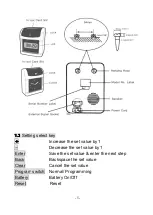- 12 -
4
4
4
4.1
.1
.1
.11
1
1
1 Adjusting
Adjusting
Adjusting
Adjusting printing
printing
printing
printing position
position
position
position ((((Up/Down
Up/Down
Up/Down
Up/Down))))
Press Enter or Back to enter the program code
31
31
31
31
,
Press
+
+
+
+
or
–
–
–
–
button to set the printing position <0~5>
Press Enter again to register the setting value.
Higher value, printing moves upward, lower value,
printing moves downward.
4
4
4
4.12
.12
.12
.12 Detecting
Detecting
Detecting
Detecting front/back
front/back
front/back
front/back of
of
of
of cards
cards
cards
cards
Press Enter or Back to enter the program code
32
32
32
32
.
Press
+
+
+
+
or
–
–
–
–
button to select the flashing value “0000” or “0001”,
“0000” is for closing this function, “0001” is for starting this function.
Press Enter again to register the setting value.
*The
*The
*The
*The detection
detection
detection
detection function
function
function
function operates
operates
operates
operates only
only
only
only when
when
when
when you
you
you
you use
use
use
use specific
specific
specific
specific time
time
time
time cards
cards
cards
cards
(monthly
(monthly
(monthly
(monthly pay
pay
pay
pay cards)
cards)
cards)
cards) with
with
with
with front/back
front/back
front/back
front/back detection
detection
detection
detection cut-out.
cut-out.
cut-out.
cut-out.
4.13
4.13
4.13
4.13 Setting
Setting
Setting
Setting the
the
the
the Monthly,
Monthly,
Monthly,
Monthly, Weekly
Weekly
Weekly
Weekly pay
pay
pay
pay period
period
period
period ending
ending
ending
ending day
day
day
day
Press Enter or Back to enter the program code
3
3
3
33.
3.
3.
3.
Press
+
+
+
+
or
–
–
–
–
button to set the card type
Press Enter again to register the setting value
Card Type
Functions
00
Month pay time card
01
Weekly pay time card
4.13a
4.13a
4.13a
4.13a Setting
Setting
Setting
Setting the
the
the
the Monthly
Monthly
Monthly
Monthly pay
pay
pay
pay period
period
period
period end
end
end
end day
day
day
day
When the
card type is set to 00, the first row on the 1~15 row card surface is
automatically as blank row. The set value is from 00 to 31