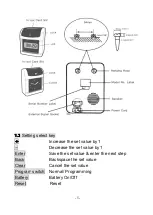- 15 -
7
7
7
7.... Replacing
Replacing
Replacing
Replacing Ribbon
Ribbon
Ribbon
Ribbon Cartridge
Cartridge
Cartridge
Cartridge
1.
Open the top cover, press Column 4 to move the ribbon cartridge to center.
2.
As shown in the figure below, pull the ribbon holders towards you and,
holding them steady in the position, use the handle to take out the
cartridge.
3.
Correctly insert a new cartridge between the ribbon guide and the printer
head.
Push the cartridge head until it clicks into place. Turn the knob clockwise to
fasten the ribbon.
8
8
8
8.... Cautions
Cautions
Cautions
Cautions
1. To avoid fire or electric shock, please do not expose this machine to rain or
excessive condensed moisture.
2. Do not expose to direct sunlight, strong heat source or dusty area.