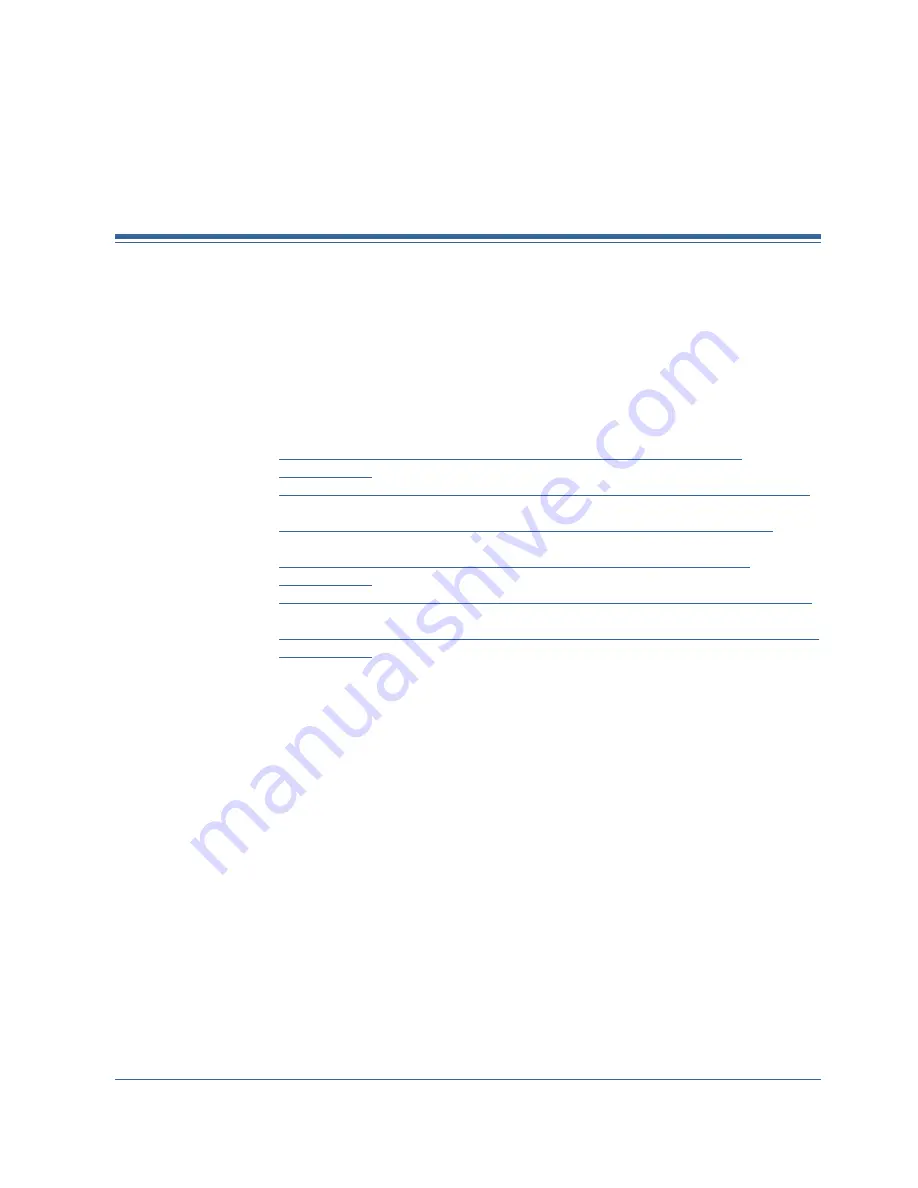
Chapter 5: Backing Up and Restoring in Cluster Environments 73
Chapter 5: Backing Up and Restoring in
Cluster Environments
This section contains information about backing up and restoring database and
transaction logs using CA ARCserve Backup, the Agent for Microsoft SQL Server,
and Microsoft SQL Server 2000, 2005, or 2008 in a Microsoft SQL Server cluster
environment.
Note
: Backing up and restoring data in a Microsoft SQL Server 7.0 cluster
environment is no longer supported.
This section contains the following topics:
Backup and Restore Considerations in Microsoft SQL Server Cluster
Environments
(see page 73)
Microsoft SQL Server 2000, 2005 and 2008 Cluster Environment Prerequisites
(see page 74)
Microsoft SQL Server 2000, 2005, or 2008 Cluster Environment Backups
(see
page 74)
Restore by Tree in Microsoft SQL Server 2000, 2005 or 2008 Cluster
Environments
(see page 77)
Restore by Session in Microsoft SQL Server 2000, 2005 or 2008 Environments
(see page 80)
Perform Disaster Recovery in Microsoft SQL Server 2000, 2005, or 2008 Cluster
Environments
(see page 83)
Backup and Restore Considerations in Microsoft SQL Server
Cluster Environments
CA ARCserve Backup supports clustered Microsoft SQL Server in the Microsoft
Clustering Server (MSCS) environment.
Use CA ARCserve Backup and the Agent for Microsoft SQL Server to back up and
restore clustered Microsoft SQL Servers just like any nonclustered instance of
Microsoft SQL Server, with the following important differences:
■
You must install the Agent for Microsoft SQL Server on the local drives of
every node in the cluster.
Note:
For information about installing the Agent for Microsoft SQL Server,
see Install the Agent in a Standard Microsoft SQL Server Environment.
■
If the node on which the clustered Microsoft SQL Server instance is currently
running fails over during a backup job, the backup job fails too, and you
must restart the job if no makeup job is generated.
















































