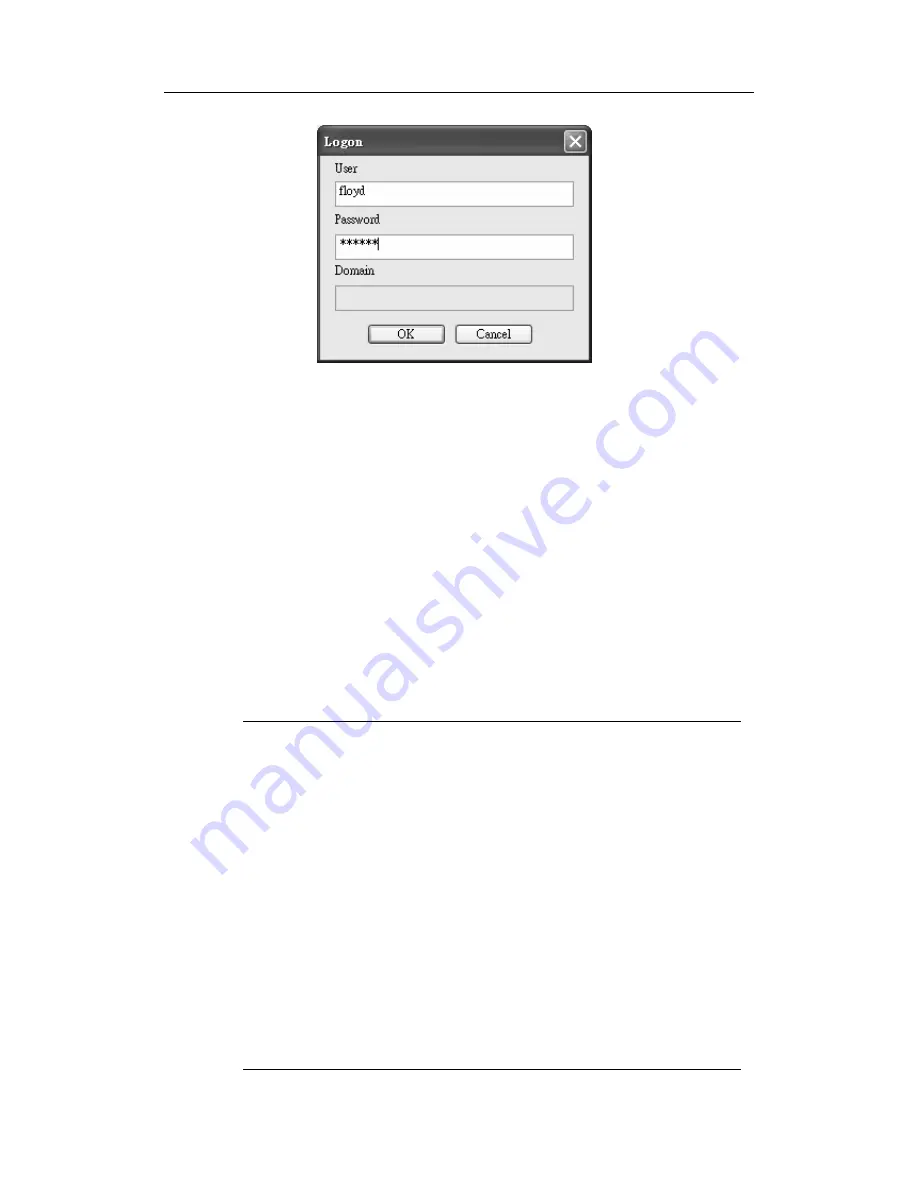
Using
ComproPVR
35
There are three fields in the Automatic Logon window.
User:
ComproPVR will detect your current user name
automatically. Unless you wish to logon by a different
user, there is no need to change it.
Password:
Type in your password.
Domain:
ComproPVR will automatically detect your
Windows Domain name, if any. In most home PCs,
this field will be blank and need not be changed. (See
Note below).
Do not modify
this field unless you
need to logon to a different Windows Domain during
the Power Up process.
Press the OK button to proceed.
Notes
Enabling the automatic logon function is only necessary
when you need to type user name and password to
logon to Windows.
The Windows Domain name is not the Internet domain
name that you may be familiar with, e.g., Yahoo.com.
Windows Domains usually only exist in business
networks. For most users, this field should be left blank.
Your password will be stored on your computer. There is
a chance that your password could be discovered by
another user
The ComproPVR does not use the logon information for
any other purpose.
















































