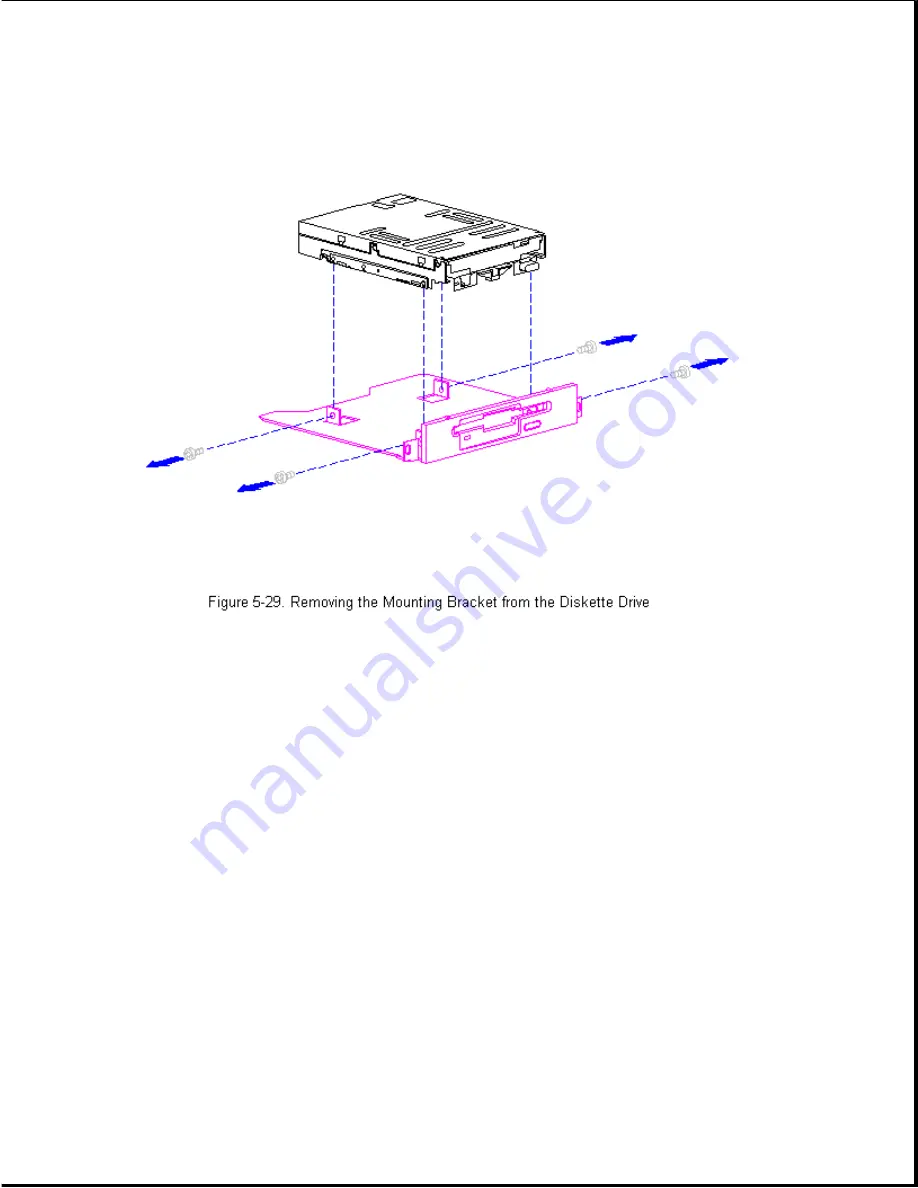
Reverse the above procedure to install the mounting bracket and bezel onto
the diskette drive and install the diskette drive.
Second Hard Drive
Hard drives installed in the ProLinea Personal Computer use cable-select
technology.
Cable-select technology identifies the hard drives as device
0 (master) or device 1 (slave), depending on where they are connected on
the cable-select cable. The configuration jumpers on both hard drives are
set the same; the jumpers are preset for cable-select installation.
A typical cable-select installation is illustrated in Figure 5-30. The
single-port hard drive cable connects the cable-select cable to the
backplane board. The device 0 drive is the drive that is closer to the
backplane board; it is connected to the short segment of the cable-select
cable. The other drive is identified as the device 1 drive by being
connected to the longer segment of the cable-select cable.
IMPORTANT: Cable-select may not function properly if drives other than
those supported by Compaq are installed.
NOTE: The second drive on a cable-select cable can be a CD-ROM drive.
However the CD-ROM drive must be installed in the device 1 position
if there is a hard drive installed on the same cable.
Ensure that
the CD-ROM drive is set for cable-select configuration.
Summary of Contents for Prolinea 4100
Page 92: ...7 Release the wires going to the power switch from the clamps on the base pan Figure 5 14...
Page 94: ......
Page 95: ......
Page 112: ...8 Remove and retain the hard drive mounting bracket Figure 5 33...
Page 148: ......
Page 150: ......
Page 167: ......
Page 168: ......
Page 191: ...Table A 2 Mouse Pin Signal 1 Data 2 Unused 3 Ground 4 5 VDC 5 Clock 6 Unused...






























