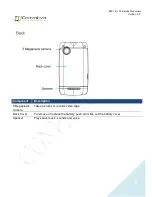E501 L1~L2 Service Document
Version 2.0
8
Component
Description
Power
Press to turn off the display temporarily. To turn off the power, press and hold for about
3 seconds.
Headset jack
A jack of inserted a set of headphones
Component
Description
Micro USB
connector
Connect the USB data cable to a PC for synchronization of direct Video Out function.
Volume
Press to adjust the volume in standard mode.