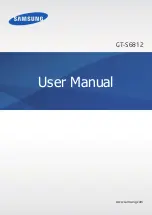E501 L1~L2 Service Document
Version 2.0
27
7.
麥可風測試
麥可風測試
麥可風測試
麥可風測試
(Microphone test)
1.
當進入此測試時,必須將記憶卡插入裝置中,觸控螢幕即可錄音,再次觸碰螢幕可停止錄音並可以撥出
錄音結果,測試結果顯示於喇叭。
Select “Microphone Test” in FQC mode; It must be insert SD card before
you do the test, please touch screen to RECORD sound for Test at most 10seconds
→
please touch
screen to stop recording
→
Please touch screen to Play this recorded sound
→
The result will be
appeared by speaker.
2.
進入此測試並插入耳機麥克風,根據上述測試,將會由耳機上的麥克風錄音,而測試結果可由耳機聽到。
It can also test via earphone, and please follow above sequence, the result will be appeared by
earphone.
8.
FM
裝置測試
裝置測試
裝置測試
裝置測試
(FM Test)
進入主選單中的
FM Test
選項裡,插入有天線的耳機應該要能聽到
FM
的收音;如果不能請先按
menu
設
定國家,然後按
menu
再
scan,
選
all station
;如果能聽到即
pass,
不能則是
fail
。
Select “FM Test” in FQC mode, please plugs in a headset to use FM Radio. It should have voice of FM
be heard. If not, please press menu to set up country. And then, press menu key
→
scan
→
all station, If
you can hear the voice, the result is Pass; on the contrary is fail.