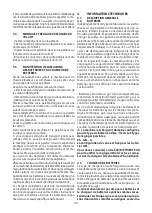32
from the top.
Disconnect the Anderson connector (Foto B-17) of
the battery wiring from the Anderson connector
of the machine wiring. Always hold the connectors
with the hands and never pull on the cables.
•
Attach the battery wiring to the battery, con-
necting the terminals only on the poles marked
with the same symbol (red wiring “+”, black wiring
“-“)! A battery short-circuit may cause an explosion!
After checking that all the controls on the panel are in
position “0” or at rest, connect the battery connector
to the machine connector.
•
Close the battery compartment (lowering the re-
covery tank) making sure not to crush any wires.
5.3.
BATTERY CHARGER CONFIGURATION
The machine is equipped with a battery charger con-
figurated for GEL batteries
To change the battery charger settings read the manual
provided by the battery charger manufacturer.
Refer to the relevant manufacturer’s manual provided.
5.4.
MACHINE PREPARATION
•
Before starting to work, wear non-slip shoes, gloves
and any other personal protection device indicated
by the supplier of the detergent used or considered
necessary based on the operating environment.
☞
Do
the following before starting to work. Refer to the rel-
ative sections for a detailed description of these steps:
Check the battery charge level and charge, if neces-
sary. Mount the brushes or scraper disks (with the
abrasive disks) that are suitable for the surface and
work involved.
Mount the squeegee, check that it is solidly attached
and connected to the suction hose and that the dry-
ing straps are not too worn.
Make sure that the recovery tank is empty. If not,
empty it completely. Check and completely close the
detergent solution release control.
Fill the detergent solution tank with a mix of clean
water and non-foaming detergent in an adequate
concentration through the rear hole.
☞
To avoid risks, become familiar with the machine
movements, carrying out test runs on a large surface
without obstacles.
To obtain the best results in terms of cleaning and
equipment service life, you should do the following
simple but important operations:
- Identify the work area, moving all possible obstacles
out of the way; if the surface is very extensive, work in
contiguous and parallel rectangular areas.
- Choose a straight work trajectory and begin working
from the farthest area to avoid passing over areas that
have already been cleaned.
6.
OPERATING INFORMATION
6.1.
BATTERY CHARGING
Prepare and check the battery charge according to
the instructions provided in the specific section.
•
Follow the steps indicated in the battery manufac-
turer’s operating and safety manual (see the battery
maintenance section).
If the machine is equipped with gel batteries (main-
tenance free), follow the instructions indicated here
below.
Hold the connectors with the hands; don’t pull them
using the cables.
6.2.
BRUSH ASSEMBLY / DISASSEMBLY
•
Never use the machine if the brush or the pad
holder with abrasive pad is not perfectly installed.
Assembly:
Place the brush on the floor;
lift the squeegee using the lifting/lowering lever (Foto
B-19).
Holding the handlebar (Foto C-20) push it downward
in order to lift the front part of the machine by rotat-
ing it on the rear wheels (Foto C-20);
move the machine and place it over the brush, taking
care that the coupling flange on the brush is under
the metal coupling of the machine.
Switch on the machine using (Foto E-32) the general
ON/OFF switch on the control panel (Foto E-13) .
Select the brush rotation with the brush switch (Foto
E-33) and start the brush rotation pulling the control
lever (Foto A-2) : the brush will couple automatically.
To assemble the pad holder follow the same procedure.
•
Do not allow the length of the rows of brushes to
become lower than 1 cm.
•
Do not allow the thickness of the abrasive disks to
become less than 1 cm.
Working with excessively worn brushes or excessively
thin abrasive disks may damage the machine and the
floor.
Regularly check the wear on these parts before start-
ing to work.
Disassembly or replacement:
Check that the brush motor and the suction motor are
off (the corresponding warning lights must be off).
Lift the squeegee using the specific lever (Photo B-19).
Grab the handlebar (Photo A-1) and leverage on it to
lift the front part of the machine rotating it on the rear
wheels;
Activate the drive lever while pressing the button
(Photo E-35).
In this way the brush will be released automatically.
For the removal of the pad holder follow the same
procedure.
Summary of Contents for CPS 45 BX
Page 3: ...A 3 3 4 5 6 7 8 9 10 12 11 1 2 40...
Page 5: ...C 22 23 20 20 5...
Page 6: ...6 D 24 28 31 25 26 27 29 30...
Page 7: ...7 E Model AC 230V Model 2 x DC 12 V F 33 33 34 34 35 35 37 36 38 39 32 32 32A 40 41 42 43 13...
Page 8: ...8 G I H L 44 28 44 27 27 44 45 44 45...
Page 9: ...9 M 24 29 30 31...
Page 88: ...88 46 33 34 35 A 1 B 19 E 35 A 1 B 19 E 35 E 33 E 33 E 34 A 2 C 22 E 35 B 19 A 2 E 33 E 34...
Page 89: ...89...
Page 90: ...90...
Page 91: ...91...
Page 92: ...92...
Page 93: ...93...
Page 94: ...94...
Page 95: ...95...
Page 97: ...97 1 1 1 1 2 2 10 1 3 1 4...
Page 98: ...98 1 5 2 2 1 4 C e 35 C 10 50 30 95 2 10...
Page 99: ...99 2 2 3 3 1 3 2...
Page 100: ...100 3 3 3 4 B 21 A 3 Anderson B 18 B 18 3 5 4 4 1 4 2 20 20 20 5 C5 5...
Page 103: ...103 5 4 6 6 1 6 2 7 B 19 A 1 C 20 E 32 E 13 E 33 A 2 1 1 B 19 A 1 E 35 6 3...
Page 105: ...105 A 9 2 B 46 6 10 F 43 A 7 A 8 6 11...
Page 107: ...107 6 13 3 7 7 12 6 13 4 7 11 7 13 3 6 13 5 7 10 6 14 AC 230V DC12V 230V 7 B 17 B 18...
Page 108: ...108 7 1 50 7 2 C 23 7 3 H 27 7 4 7 5 7 6 7 7 7 8 3 AGM 6 7 9...
Page 109: ...109 7 10 7 10 1 30 7 10 2 2 2 7 10 3 7 10 4 X X X X X X X X X X X X X X X X...
Page 110: ...110 7 10 5 7 10 6 7 10 7 7 10 8 7 10 9 7 10 10 8 7 100 20 30...
Page 111: ...111 I2T E33 800 E33 I2T E34 800 E34 80 C E33 E34 E38 400 E38 100 E38...
Page 112: ...112 8 9 12 9 1 2013 56 EU 9 2 2012 19 EU 2012 19 EU...
Page 230: ...230 1 1 1 1 2 2 10 1 3 1 4...
Page 231: ...231 1 5 2 2 1 4 C 35 C 10 C 50 C 30 95 2 10...
Page 232: ...232 2 2 3 3 1 3 2 3 3...
Page 233: ...233 3 4 B 21 B 3 Anderson B 18 B 17 3 5 4 4 1 4 2 Ah 20 C20 20h 5 C5 5h C5 C20...
Page 241: ...241 7 3 H 27 7 4 7 5 7 6 7 7 7 8 X X X X X X X X X X X X X X X X...
Page 242: ...242 7 10 4 7 10 5 7 10 6 3 AGM 6 7 9 7 10 7 10 1 30 7 10 2 2 7 10 3...
Page 243: ...243 7 10 7 7 10 8 7 10 9 7 10 10 8 7 100 20 30...
Page 245: ...245 9 12 9 1 2013 56 9 2 WEEE 2012 19 2012 19...
Page 246: ......
Page 247: ......
Page 248: ......
Page 252: ...cod 7 504 0291 rev 04 09 2021...