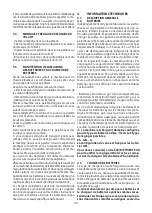35
upon drive lever release brush rotation will stop after
a few seconds.
•
Remember to lift the squeegee before moving
backward to avoid damaging it.
If you do not wish to use the brush press the button
(Photo E-33) and the corresponding warning light will
turn off.
If you do not wish to use the suction press the button
(Photo E-34) and the corresponding warning light will
turn off.
Model DC 2 x 12V
- Verify that the battery connector placed under the
recovery tank (Foto B-17) is connected.
Activate main switch (Foto E-32).
Activate the “smart run” brush activation switch
(Photo E-33), both brush motor and suction motor
will turn on and the two corresponding warning
lights will turn on.
To activate the “Eco” energy saving mode of the brush
press and hold for 2 seconds the button (Photo E-33),
the corresponding warning light will start flashing. To
go back to standard mode press and hold the button
until the corresponding warning light remains on.
To activate the “Eco” energy saving mode of the suction
press and hold for 2 seconds the button (Photo E-34),
the corresponding warning light will start flashing. To go
back to standard mode press and hold the button until
the corresponding warning light remains on.
•
The brush will start rotating only after acti-
vating the drive lever (Photo A-2) and the corre-
sponding warning light will turn on (Photo E-32A).
Open the detergent tap by rotating the detergent
dosing lever (Photo C-22).
If you do not wish to use the detergent press the but-
ton (Photo E-35) and the corresponding warning light
will turn off.
Lower the suction unit through the squeegee lifting
lever (Photo B-19).
Wash the floor by slowly moving forward and pull-
ing the drive lever (Photo A-2) to activate the brush;
upon drive lever release brush rotation will stop after
a few seconds.
•
Remember to lift the squeegee before moving
backward to avoid damaging it.
If you do not wish to use the brush press the button
(Photo E-33) and the corresponding warning light will
turn off.
If you do not wish to use the suction press the button
(Photo E-34) and the corresponding warning light will
turn off.
6.13. WORK METHOD
6.13.1. PREPARATION AND WARNINGS
Remove any loose solid residue from the surface to be
treated (using suitable tools, such as vacuum clean-
ers, sweepers, etc.). It this is not done, the solid dirt
might prevent the squeegee from operating correctly,
reducing drying efficiency.
This machine can driven only by trained personnel.
6.13.2. BATTERY CHARGE LEVEL CONTROLS
The sequence of lights of the battery charge control
(Foto E-36) shows the battery discharging. When
the red light turns on (Foto E-39), turn off the brush
motor, close the detergent solution outlet, finish dry-
ing the small residual moisture and go to the battery
charging area to charge the battery.
•
The battery may be irreparably damaged if the
residual charge level drops too low (see the bat-
tery operating manual). Do not force the battery
discharge beyond the safety limits, turning the
switch off and on or in any other manner.
6.13.3. DIRECT SCRUBBING OR FOR SLIGHTLY
DIRTY SURFACES
Scrubbing and drying in a single pass.
Prepare the machine as previously described and use
it as described in paragraph 7.12 .
☞
Never use the machine without the detergent solu-
tion: the floor might be damaged.
6.13.4. INDIRECT SCRUBBING OR FOR VERY
DIRTY SURFACES
Scrubbing and drying in various passes.
Prepare the machine as previously described.
First set of operations:
Wash the floor as described in paragraph 7.11 without
drying the floor
Allow the detergent solution to work on the dirty
floor according to what is indicated in the infor-
mation relative to the detergent used.
Second set of operations:
Proceed as explained in the previous “Direct Wash-
ing” paragraph (7.13.3) to also proceed with drying
the floor.
☞
Never use the machine without the detergent solu-
tion: the floor might be damaged.
6.13.5. POST-SCRUBBING OPERATIONS
Close the detergent solution outlet.
After having completely dried any traces of water
on the surface, wait a few seconds and then lift the
squeegee and turn off the suction motor.
Move to a suitable location to drain the tanks; empty
and clean the tanks (see 7.10).
it from the control panel.
If necessary, charge the battery (see the relative section).
Summary of Contents for CPS 45 BX
Page 3: ...A 3 3 4 5 6 7 8 9 10 12 11 1 2 40...
Page 5: ...C 22 23 20 20 5...
Page 6: ...6 D 24 28 31 25 26 27 29 30...
Page 7: ...7 E Model AC 230V Model 2 x DC 12 V F 33 33 34 34 35 35 37 36 38 39 32 32 32A 40 41 42 43 13...
Page 8: ...8 G I H L 44 28 44 27 27 44 45 44 45...
Page 9: ...9 M 24 29 30 31...
Page 88: ...88 46 33 34 35 A 1 B 19 E 35 A 1 B 19 E 35 E 33 E 33 E 34 A 2 C 22 E 35 B 19 A 2 E 33 E 34...
Page 89: ...89...
Page 90: ...90...
Page 91: ...91...
Page 92: ...92...
Page 93: ...93...
Page 94: ...94...
Page 95: ...95...
Page 97: ...97 1 1 1 1 2 2 10 1 3 1 4...
Page 98: ...98 1 5 2 2 1 4 C e 35 C 10 50 30 95 2 10...
Page 99: ...99 2 2 3 3 1 3 2...
Page 100: ...100 3 3 3 4 B 21 A 3 Anderson B 18 B 18 3 5 4 4 1 4 2 20 20 20 5 C5 5...
Page 103: ...103 5 4 6 6 1 6 2 7 B 19 A 1 C 20 E 32 E 13 E 33 A 2 1 1 B 19 A 1 E 35 6 3...
Page 105: ...105 A 9 2 B 46 6 10 F 43 A 7 A 8 6 11...
Page 107: ...107 6 13 3 7 7 12 6 13 4 7 11 7 13 3 6 13 5 7 10 6 14 AC 230V DC12V 230V 7 B 17 B 18...
Page 108: ...108 7 1 50 7 2 C 23 7 3 H 27 7 4 7 5 7 6 7 7 7 8 3 AGM 6 7 9...
Page 109: ...109 7 10 7 10 1 30 7 10 2 2 2 7 10 3 7 10 4 X X X X X X X X X X X X X X X X...
Page 110: ...110 7 10 5 7 10 6 7 10 7 7 10 8 7 10 9 7 10 10 8 7 100 20 30...
Page 111: ...111 I2T E33 800 E33 I2T E34 800 E34 80 C E33 E34 E38 400 E38 100 E38...
Page 112: ...112 8 9 12 9 1 2013 56 EU 9 2 2012 19 EU 2012 19 EU...
Page 230: ...230 1 1 1 1 2 2 10 1 3 1 4...
Page 231: ...231 1 5 2 2 1 4 C 35 C 10 C 50 C 30 95 2 10...
Page 232: ...232 2 2 3 3 1 3 2 3 3...
Page 233: ...233 3 4 B 21 B 3 Anderson B 18 B 17 3 5 4 4 1 4 2 Ah 20 C20 20h 5 C5 5h C5 C20...
Page 241: ...241 7 3 H 27 7 4 7 5 7 6 7 7 7 8 X X X X X X X X X X X X X X X X...
Page 242: ...242 7 10 4 7 10 5 7 10 6 3 AGM 6 7 9 7 10 7 10 1 30 7 10 2 2 7 10 3...
Page 243: ...243 7 10 7 7 10 8 7 10 9 7 10 10 8 7 100 20 30...
Page 245: ...245 9 12 9 1 2013 56 9 2 WEEE 2012 19 2012 19...
Page 246: ......
Page 247: ......
Page 248: ......
Page 252: ...cod 7 504 0291 rev 04 09 2021...