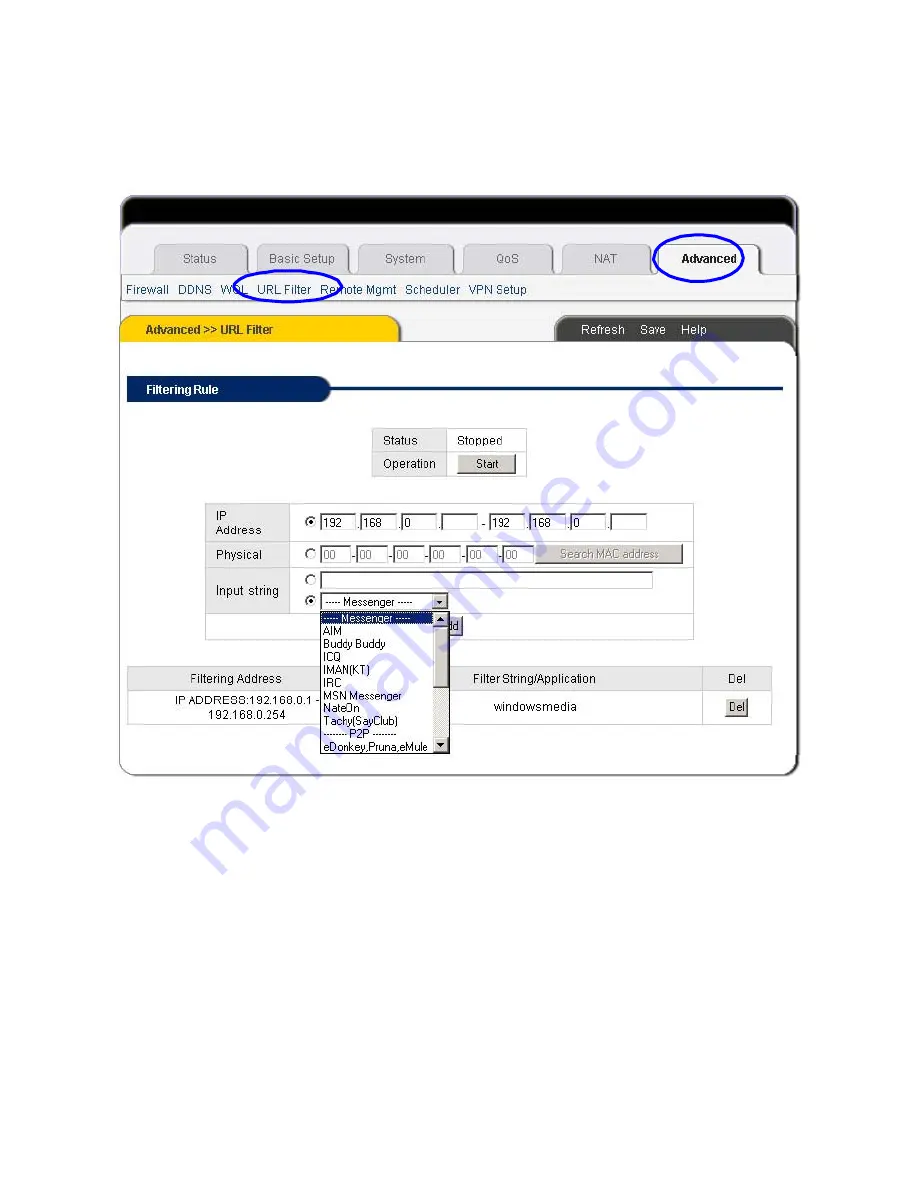
__________________________________________________________
11.4 - URL Filtering
Click on “Advanced” and select ”URL Filter»:
To limit or to regulate the users Internet access, you can set
filters on the URL, MAC address, IP address, domain, iteration,
or applications type.
■
Operation: click on the « Start » button to activate the
service. If the field « Status » is displaying the message
« Started », the filtering service is already active.
■
IP address: Select the IP address or IP range you want to
filter.























