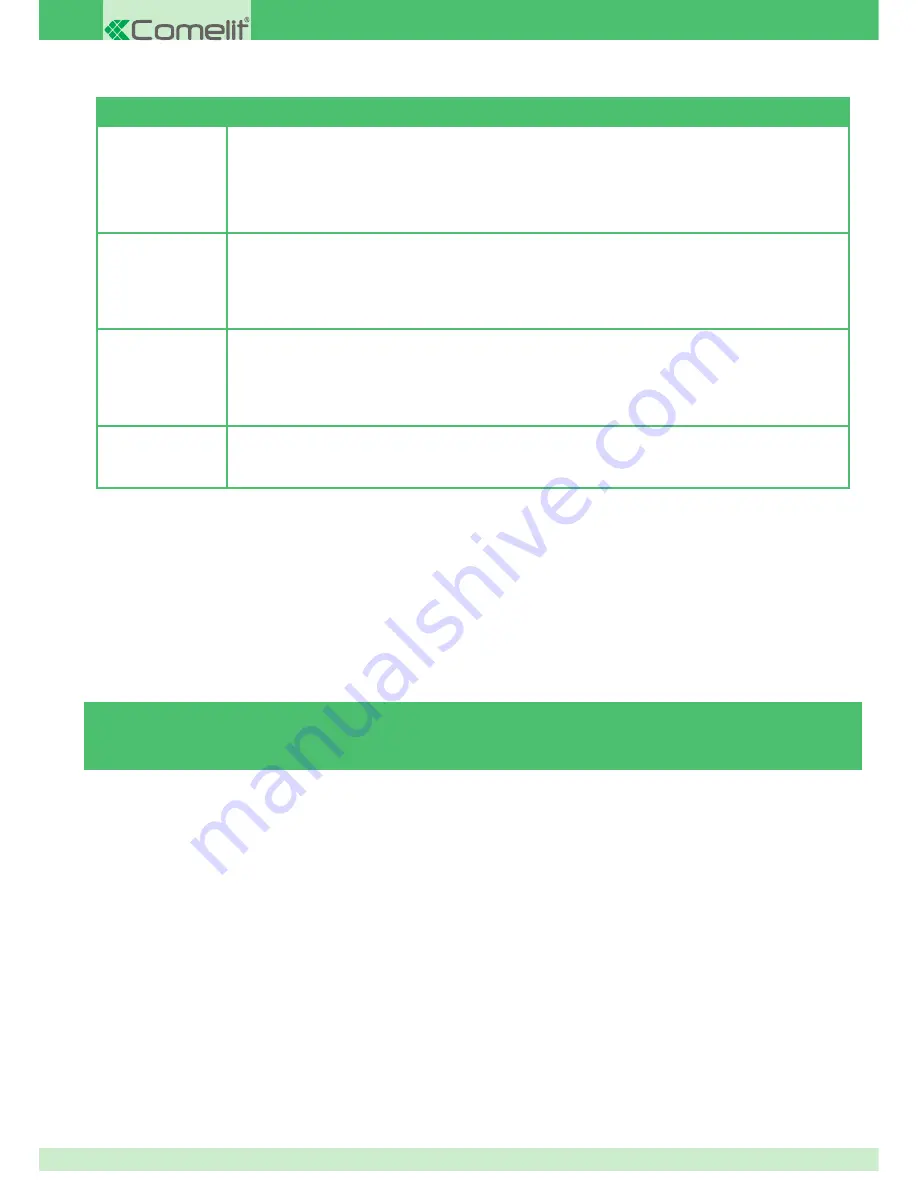
Analogue outputs, on the other hand, have the following functions:
-
FROM ANALOGUE INPUT:
the output is set with the value read from the corresponding input (analogue) on the same module;
-
FROM INPUT ON ANALOGUE MODULE
: the output is set with the value read from an input (analogue) belonging to another module;
-
DIMMER:
allows adjustment, for example, of the brightness of a lamp; when it receives an active input status from a digital module (button
pressed) and then an inactive status within the next 2 seconds, it behaves exactly like a bistable output, positioning itself on the most recent
brightness setting when activated or turning itself OFF when deactivated; if, on the other hand, it does not receive the inactive status from the
input within 2 seconds, it continues to vary the brightness value between 0 and 255 and back again, until the button connected to the input
controlling it is released.
1.8 – SUPERVISORS
SimpleHome modules possess their own intelligence and therefore do not need a control unit; however, if the user needs a graphics interface to view
the status of his/her on system and adjust its operation as necessary, various supervision instruments can be used.
The main supervision device is the HomeManager software (art. 20054001), which allows interfacing with the home automation system, the alarm
control unit, the automation system, the CCTV surveillance system and access control readers, relaying the information on graphics screens such
as maps, etc. Interfacing with the automation system takes place by connecting a SimpleHome/RS232 converter between the system bus and the
supervisor serial port.
The security module for alarm management, fi tted with a 4-wire bus which is different to the SimpleHome bus, interfaces through direct connection
of the control unit communication serial port to a second supervisor serial port.
The audio/video system is controlled by the supervisor via a third RS232 serial port to which it is connected. The video surveillance system or
cameras are acquired by the supervisor via Ethernet (TCP/IP). It is therefore necessary to use the cameras or webservers/DVR devices listed in the
HomeManager specifi cations.
N.B. Any RS232 serial ports can be converted to USB or TCP/IP using specifi c converters.
It is also possible to use several supervisors to control the same system: in this case the main supervisor will be connected to the various services
(home automation, security, audio, CCTV) and in turn to the Ethernet, through which the other supervisors (client or slave) will communicate with it.
It is also possible to connect to the main supervisor from an external HomeManager station, via the internet, after carrying out the relevant router
confi guration procedures.
DIGITAL OUTPUT TYPES
ROLLING SHUTTER
When the dedicated output receives an active input status (e.g. down command), it is activated for a set period of
time and is then deactivated. If the other associated output (up) is activated, on the other hand (e.g. you ask a shutter
to close while it is being opened), the up output is deactivated but the down output is not activated (the equivalent of
electro-mechanical locking functions used in traditional systems). In this case you will have to press the down button
again to activate the corresponding output.
N.B. This type of output can only be controlled by buttons.
SHOW STATE
This type of output is used to represent the output status (e.g. light) on an indicator light, controlled by the input with
the corresponding number and belonging to the same module (e.g if input 2 on module 1 controls output 3 on module
5, this means the Show State output 2 on module 1, will mirror the activation status of output 3 on module 5).
ELECTROVALVE
The electrovalve output is controlled by the temperature modules, to activate or deactivate the heating or air
conditioning, but if an Alarm input on the same module is open (e.g window left open), the electrovalve output is
opened (e.g. heating stopped) and commands originating from the temperature modules are no longer accepted until
the Alarm input has been closed again.
ROOM POWER
Used in hotel management: allows activation of room services after consent is obtained from the supervisor and the
activation card is inserted in the room.
8
Summary of Contents for simplehome
Page 1: ...www comelitgroup com EN TECHNICAL MANUAL Technical manual for the SimpleHome system...
Page 35: ...Fastening Unfastening Sensor mounting 35...
Page 41: ...150 cm 120 cm Minitouch timer thermostat mounting 41...
Page 45: ...Minitouch mounting 150 cm 120 cm 45...
Page 76: ...Load management module 76...
Page 78: ...78...
Page 107: ...107...
Page 108: ...7 edizione 03 2014 cod 2G40001063...









































