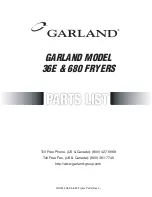Overflow
Press the
”F2"
-key.
&
If there are more current alarm messages than can be saved, a warning
message (= residual buffer reached) may be given.
This function is password protected (Colortronic service).
Overflow warning On/Off
Press the SHIFT-key.
By means of the arrow keys, select ”on” if a warning message is to be given.
By means of the arrow keys, select ”off” if no warning message is to be given.
Press the ENTER-key.
F
If the overflow warning message is given, press the ACK-key. Delete the
alarm messages.
Press the ESC-key.
64.10-0260GB05
06/03
CTT 250
Error and error correction 4-5
Summary of Contents for CTT 250
Page 80: ...Accessories Spare parts list Drying Hoppers TT 25 TT 6400 GB01 01 03 Colortronic GmbH...
Page 83: ...GB01 01 03 TT 25 TT 6400 4 15 D 9 10 11 12 13 14 PT 100 1 2 3 4 5 6 7 17 16 8 18 PT 100 A C B...
Page 86: ...Accessories Entering values on the OP 7 17 Colortronic GmbH 02 01GB...
Page 92: ...Accessories Flap control with Fuzzy Logic Colortronic GmbH 10 00GB...