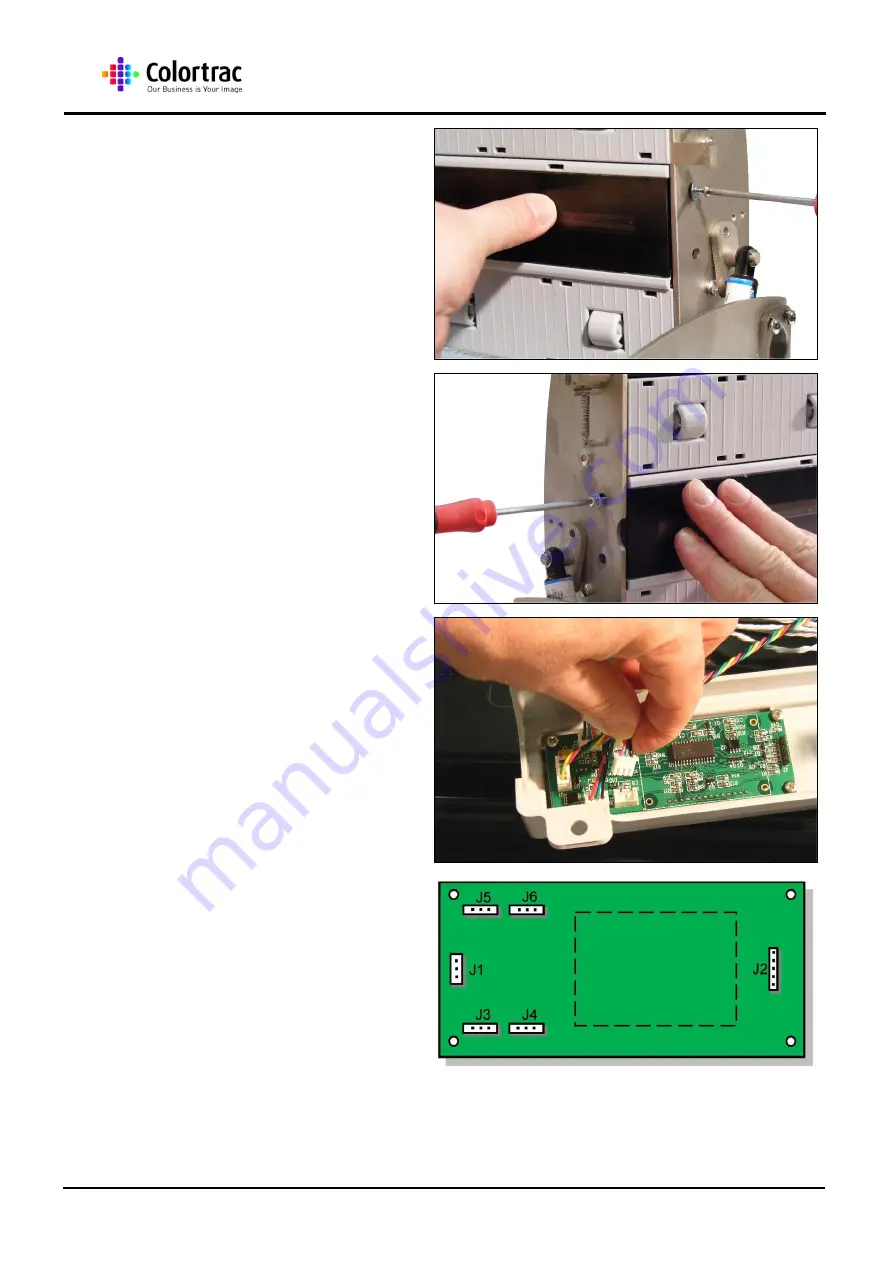
SC Scanner Instruction Manual
Page 14 of 23
33. While holding the
SingleSensor CIS Assy flat in
place, refit the 2 x M3 screws
into the right end, but do not
tighten at this stage.
34. Refit the 2 x M3 screws into
the left end, but do not
tighten at this stage.
35. Before fully tightening the 4 x
M3 screws, apply slight
pressure on the SingleSensor
CIS Assy to hold in place,
and then tighten the screws.
36. Reconnect the 4 x Paper
Sensor Cables, making sure
the correct cable is in its
referenced socket.
Reconnect the Control Cable
from the Main board into J1.
37. Make sure all the cables are
in their correct location on the
Control Board.









































