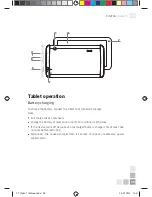37
CityTab
Vision 7”i
Descriptions of safety symbols
The lightning flash inside a triangle alerts the user to the presence of dan-
gerous uninsulated voltage inside the product, which may constitute a risk
of electric shock.
To reduce the risk of electric shock, do not remove the cover (back) of the de-
vice, because the housing does not contain user-serviceable parts. Servicing
should be entrusted to qualified personnel.
The exclamation mark inside a triangle alerts the user to the presence of
important operating and maintenance instructions in the documentation
accompanying the product.
Proper disposal of this product. The device cannot be disposed of together
with household waste. To prevent potential threats to the environment and
human health due to improper disposal of waste, it is mandatory to take used
electronic equipment to a designated collection point, or to the place where
the product was purchased for the purpose of recycling electronic waste.
A CE Declaration of Conformity is available at the registered office ABC Data S.A.,
14 Daniszewska Street, 03-230 Warsaw, Poland and on the product’s sub-
page at http://colorovo.eu/tablet_pc_en.html?product_id=3858 in the tab
„Downloads”. This applies to countries where the use of the product is not
subject to any restrictions: Austria, Belgium, Denmark, Finland, Greece,
Spain, the Netherlands, Ireland, Iceland, Luxembourg, Norway, Portugal, the
United Kingdom, Italy and Sweden.
RoHS. The components used in the device ensure its compliance with the
requirements for reducing the use of certain substances which may adver-
sely affect the environment in electrical and electronic equipment (RoHS
Directive 2002/95/EC).
Legal information
Copyright © 2012–2013 ABC Data S.A. All rights reserved.
Colorovo and CityTab are registered and legally protected trademarks, the use of which
in any way without ABC Data S.A. permission is forbidden.
Android is a trademark of Google Inc.
All registered names and trademarks mentioned on the device, packaging and ac-
companying materials are used only for identification and are the property of their
respective owners.
The guarantor is not liable for loss of data or other damages arising in any way from the
use of the CityTab Vision 7”i tablet.
Third-party software supplied with the CityTab Vision 7”i tablet may be developed by
entities unrelated to the Guarantor and may be owned by those entities. The guarantor
is not liable for the software.
CT Vision 7i Manual.indd 37
25.07.2014 14:41