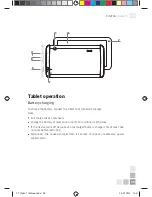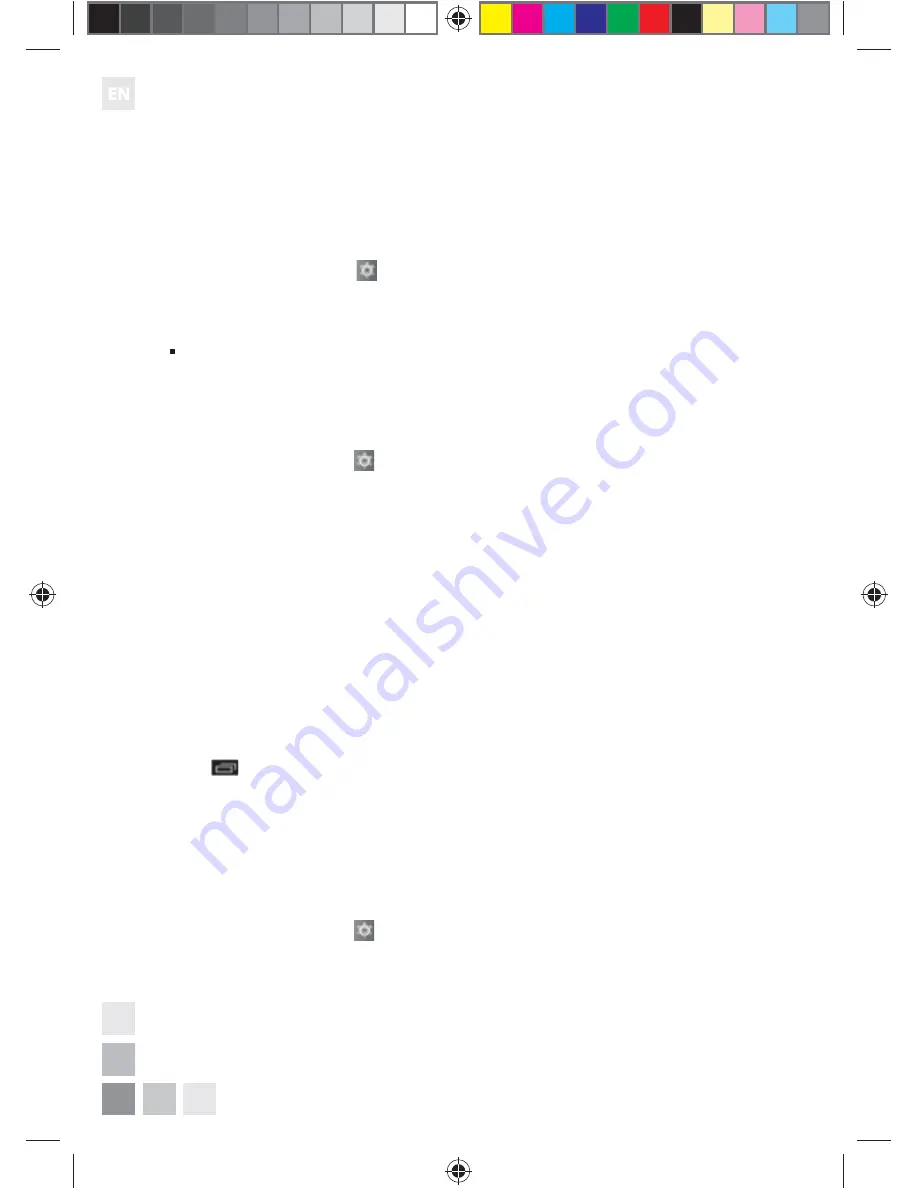
46
CityTab
Vision 7”i
3G connection configuration via external USB modem*
To use the 3G network from the tablet via an external modem:
1. Install the 3G network SIM card in a modem according to the manual attached to it.
2. Connect the 3G modem to the USB port in the tablet.
3. Open the settings menu
.
4. Select “Mobile network” and check „Data enabled”.
Note:
Only USB modems compatible with the version of Android installed on the tablet
are supported.
Bluetooth connection configuration*
1. Open the settings menu
.
2. Select „Bluetooth” and move the slider to the „ON” position to activate the Blue-
tooth wireless interface.
3. The tablet will automatically search for and display a list of all available Bluetooth
devices.
4. Select a device from the list to connect it to the tablet.
Background applications management
The tablet can carry out multiple tasks simultaneously. Multitasking is convenient,
but device performance will be unsatisfactory if it executes too many tasks at the
same time. To reduce memory usage and speed up the system, you can disable se-
lected applications that are not currently needed.
1. Tap
to display the most recently used applications.
2. Hold your finger on the application you want to close and then select „Remove
from the list”.
Restore factory settings
If the tablet often freezes, restore the factory settings:
1. Open the settings menu
.
2. Select „User data” and „Factory settings”.
3. Read the message carefully and tap „Erase all”.
4. The device will reboot after about 5 minutes.
CT Vision 7i Manual.indd 46
25.07.2014 14:41