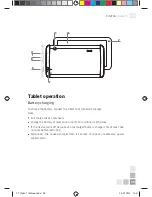43
CityTab
Vision 7”i
The home screen consists of five separate pages on which you can place shortcuts,
widgets, etc. To go to the next page of the extended screen, swipe your finger left
or right on the screen.
Buttons
„Back” button – goes back to the previous screen.
„Home screen” button – goes directly to the home screen.
„Background applications” button – displays the list of active applications wor-
king in the background.
Application menu – displays the list of installed applications or the context
menu.
Taskbar – information on battery charge status, network, etc.
1
2
3
4
5
6
CT Vision 7i Manual.indd 43
25.07.2014 14:41