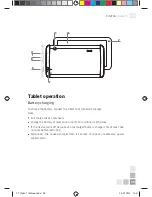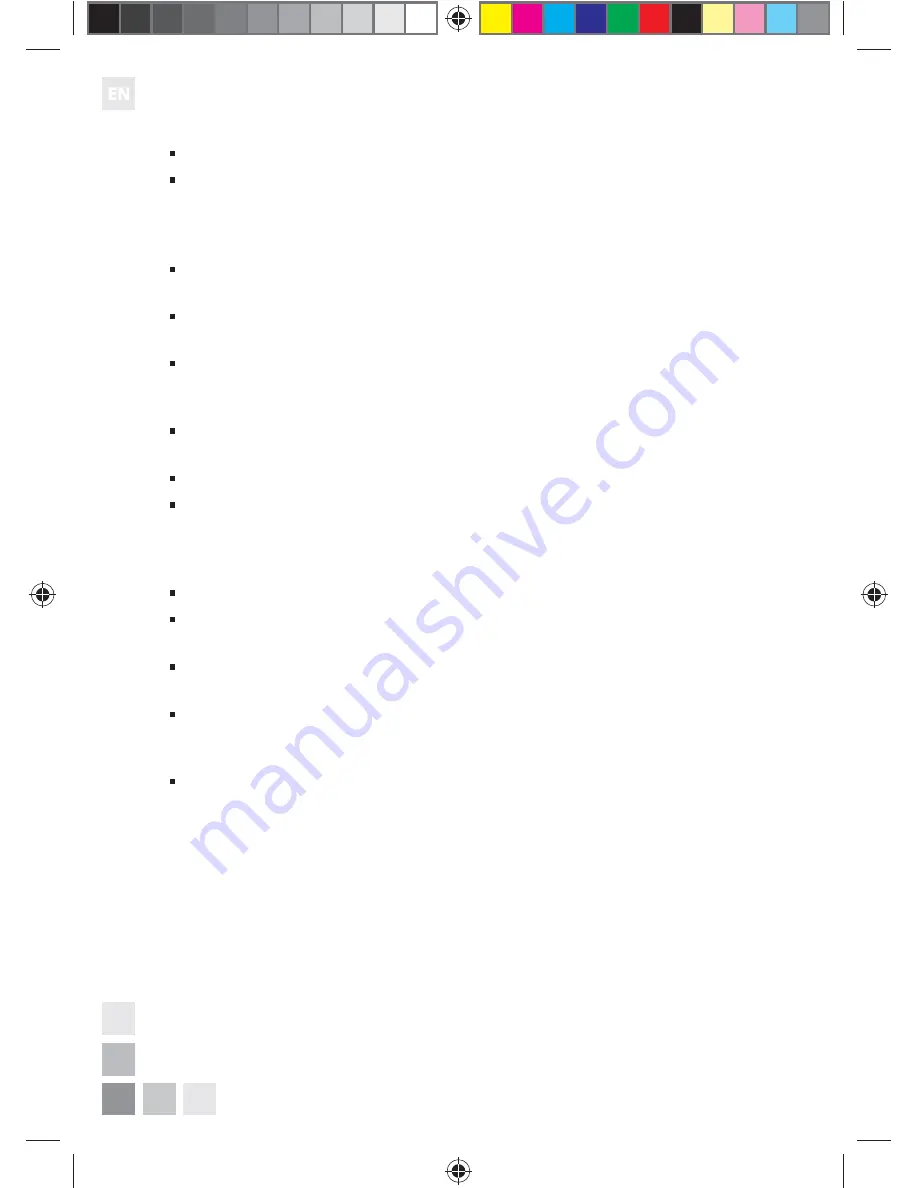
36
CityTab
Vision 7”i
Do not make repairs or modifications to the device and its accessories.
The guarantor is not liable for damage or loss of data.
Hearing protection information
This device complies with the applicable rules for consumer audio devices on the
limitation of output volume to a safe level.
Listening to the device at high volume through headphones or earphones may
cause permanent damage to your hearing.
Even if you are accustomed to listening to sound at high volume and the level of it
seems to be normal, this does not exclude the risk of hearing damage. Turn down
the volume to a reasonable level to avoid permanent damage to your hearing.
In case of an impression of „ringing” in the ears, immediately turn down the volu-
me or turn off the device.
The device’s sound has been tested by connecting the headphones attached to it.
To protect your hearing, use only the following headphone types: headphones that
meet the requirements of applicable laws. Other types of headphones can genera-
te a higher level of sound (protracted listening to sound at maximum volume can
damage your hearing).
Sounds can affect your sense of direction.
Do not use the device while driving. This may lead to traffic hazards, and is illegal
in many countries.
Be very careful when using the device in hazardous situations resulting from limi-
ted hearing ability, or temporarily discontinue device use.
If headphones have an „open” construction (i.e. allow ambient sound reception),
do not turn up the volume so that sound from the headphones drowns out the
sounds of the environment.
The „comfortable hearing” level adapts over time to a greater volume. The sound
level, which appears „normal” to the user can actually be very high and can be har-
mful to your hearing. Protect yourself against this phenomenon by setting a safe
volume level before your hearing adapts to the volume.
To set a safe volume level:
1. Play the sound at low volume.
2. Slowly raise the volume to a level at which the sound can be heard clearly, without
distortion, and is not disruptive.
This is a comfortable volume and should not be changed.
CT Vision 7i Manual.indd 36
25.07.2014 14:41