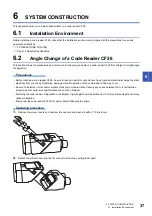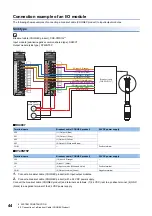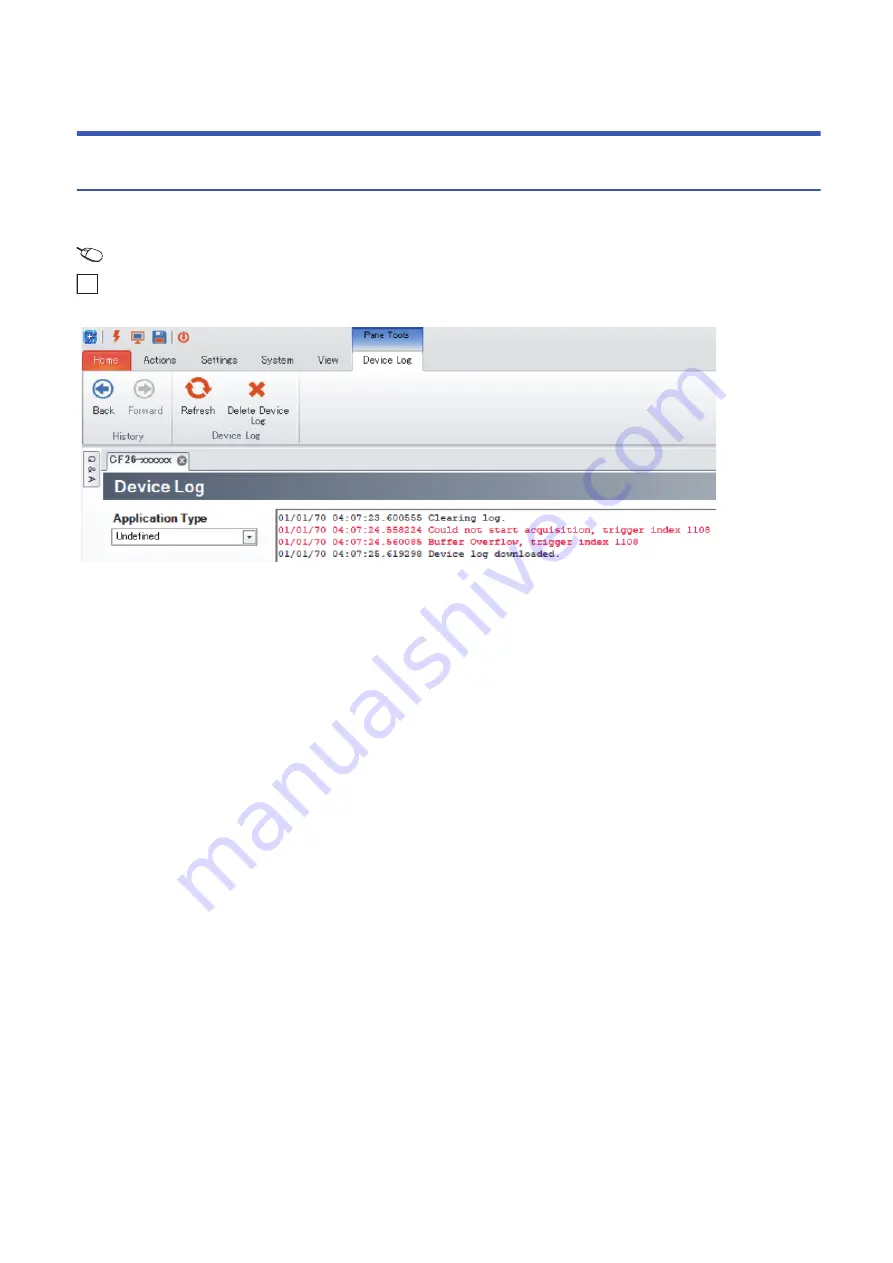
50
9 TROUBLESHOOTING
9.1 Error Checking Method
9
TROUBLESHOOTING
9.1
Error Checking Method
If an error indicator turns ON or the code reader CF26 does not work properly, check the error in the "Device Log" screen of
DataMan Setup Tool.
[System] in the menu
[Device Log]
Ex.
"Buffer Overflow" error occurred.
An error is displayed in red.
Summary of Contents for Mitsubishi Electric MELSENSOR CF26 Series
Page 2: ......
Page 14: ...12 1 PRODUCT OVERVIEW MEMO...
Page 30: ...28 4 FUNCTIONS 4 1 Function List MEMO...
Page 49: ...7 INSTALLATION 7 2 Registration of a Profile 47 7 MEMO...
Page 51: ...8 MAINTENANCE AND INSPECTION 8 3 Cleaning a Lens Cover 49 8 MEMO...
Page 53: ...9 TROUBLESHOOTING 9 1 Error Checking Method 51 9 MEMO...
Page 58: ...56 APPX Appendix 2 External Dimensions MEMO...
Page 59: ...APPX Appendix 2 External Dimensions 57 A MEMO...
Page 63: ......