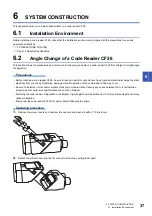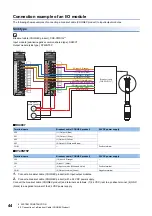48
8 MAINTENANCE AND INSPECTION
8.1 Cleaning a Code Reader CF26 Housing
8
MAINTENANCE AND INSPECTION
8.1
Cleaning a Code Reader CF26 Housing
• To clean the outside of the code reader CF26 housing, apply a small amount of mild detergent cleaner or isopropyl alcohol
on a cleaning cloth.
• Do not attempt to clean the code reader with harsh or corrosive solvents, including lye, methyl ethyl ketone (MEK) or
gasoline. It may cause a failure.
8.2
Cleaning an Image Sensor Window
• To remove dust from the outside of the image sensor window, use a pressurized air duster. The air must be free of oil,
moisture, or other contaminants that could remain on the lens cover. These substances could remain on the glass and
possibly degrade the image.
• Do not touch the glass part of the image sensor window.
• If oil/smudges still remain, clean the image sensor window with a cotton bud soaked in alcohol (ethyl, methyl or isopropyl).
8.3
Cleaning a Lens Cover
• To remove dust from the lens cover, use a pressurized air duster. The air must be free of oil, moisture, or other
contaminants that could remain on the lens cover. These substances could remain on the lens and possibly degrade the
image.
• To clean the plastic window of the lens cover, apply a small amount of isopropyl alcohol on a cleaning cloth. Do not scratch
the plastic window.
Summary of Contents for Mitsubishi Electric MELSENSOR CF26 Series
Page 2: ......
Page 14: ...12 1 PRODUCT OVERVIEW MEMO...
Page 30: ...28 4 FUNCTIONS 4 1 Function List MEMO...
Page 49: ...7 INSTALLATION 7 2 Registration of a Profile 47 7 MEMO...
Page 51: ...8 MAINTENANCE AND INSPECTION 8 3 Cleaning a Lens Cover 49 8 MEMO...
Page 53: ...9 TROUBLESHOOTING 9 1 Error Checking Method 51 9 MEMO...
Page 58: ...56 APPX Appendix 2 External Dimensions MEMO...
Page 59: ...APPX Appendix 2 External Dimensions 57 A MEMO...
Page 63: ......