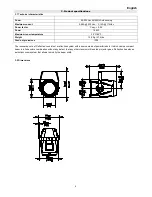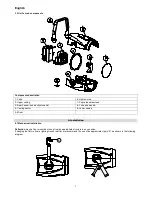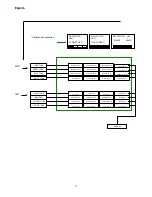English
19
8.5 Display settings (Display Setup)
The fixture allows to set the display visualization preferences .
8.6 User settings (Mode)
The fixture permits three functional modes: DMX, MASTER and SLAVE.
DISPLAY SETUP
DISPLAY REVERSE
BACKGROUND
COLOR
DISPLAY TIME OUT
BUTTON TIME OUT
BRIGHTNESS
-Standard
-Reverse
-Standard
-Reverse
-OFF
-
n° sec.
(+/-)
-OFF
-
n° sec.
(+/-)
1~100%
(+/-)
It allows to turn 180° the reading of the display if the unit is hanged
upside down.
It allows visualization in negative or in positive of the display graphics.
It allows one to decide number of seconds before turning off the display
back light in case of inactivity. OFF value leaves the backlight always
on.
It allows setting up number of seconds buttons must be pressed in
order to activate functions. This function avoid activation of features if
buttons are pressed accidentally.
It allows setting of brightness of display back light..
MODE
DMX only
MASTER
SLAVE
It restores to DMX the functioning
of the unit.
It sets the unit as MASTER and
launches a demo program.
A001
PROGRAM 1
It sets the unit as SLAVE.
PROGRAM
selection
PROGRAM 1
PROGRAM 4
PROGRAM ALL
SPEED
selection
WAIT
selection
0,1sec
60sec
0,1sec
210sec
Speed of program’s step
execution.
Wait time between the
program’s steps.
Summary of Contents for Reflection FullSpectrum
Page 1: ...Reflection FullSpectrum instruction manual manuale di istruzioni Version 1 0 DIS132 ...
Page 12: ...English 13 ...
Page 13: ...English 14 8 channels configuration ...
Page 24: ......
Page 25: ......