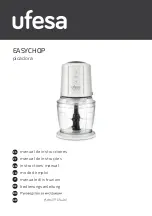PAGE 2
CODEX USER GUIDE -
CODEX XL-SERIES
27.07.17
Codex XL-Series
Safety Warnings
Please observe any warnings and follow all instructions.
• Do not use this equipment near water and clean only with a dry cloth.
• Install in accordance with the manufacturer’s instructions.
• Do not install near any heat sources such as radiators, heat registers, stoves, or other equipment (including amplifiers) that produce
heat.
• Do not expose to excessive vibration, or drop this product.
• Do not defeat the safety purpose of the polarised or grounding-type plug. A polarised plug has two blades with one wider than the
other. A grounding-type plug has two blades and a third grounding prong. The wide blade, or the third prong, is provided for your
safety.
• If the provided plug does not fit into your outlet, consult an electrician for replacement of the obsolete outlet.
• Protect the power cord from being walked on or pinched, particularly at plug ends, convenience receptacles, and the point where they
exit from the equipment.
• Only use accessories specified by the manufacturer.
• Unplug this equipment during lightning storms or when not in operation for long periods of time.
• Refer all servicing to qualified service personnel. Servicing is required when the equipment has been damaged in any way, such as
power-supply cord or plug is damaged, liquid has been spilled or objects have fallen into the equipment, has been exposed to rain or
moisture, does not operate normally, or has been dropped.
• To reduce the risk of fire or electric shock, do not expose equipment to rain or moisture.
• To avoid electrical shock, do not attempt to open this equipment. Refer servicing to qualified personnel only.
Disclaimer
Codex products are continually developed to remain at the forefront of the industry, and as such the information in this
guide is subject to change without notice. Whilst Codex endeavours to ensure that all documentation provided is correct at
the time of writing, this document is not guaranteed to be error-free.
Codex does not assume responsibility for issues or losses due to misinterpretation of the information in this document,
errors in this document, or incorrect configuration or installation of the equipment described herein.
This document is issued in conjunction with the software to be used as per the conditions of the associated beta
agreement.
Please report any errors found in this document to
Support and Servicing
For assistance with your XL-Series please contact [email protected]
User Guides are available from https://www.codex.online/support/user-guides
FCC Regulatory Compliance Notice
This device complies with part 15 of the FCC rules. Operation is subject to the following two conditions: (1) This device may not cause harmful interference, and (2) this device must accept any
interference received, including interference that may cause undesired operation.
Modifying the equipment without Codex’s authorization may result in the equipment no longer complying with FCC requirements for Class A digital devices. In that event, your right to use the equipment
may be limited by FCC regulations, and you may be required to correct any interference to radio or television communications at your own expense.
NOTE: This equipment has been tested and found to comply with the limits for a Class A digital device, pursuant to part 15 of the FCC Rules. These limits are designed to provide reasonable protection
against harmful interference when the equipment is operated in a commercial environment. This equipment generates, uses, and can radiate radio frequency energy and, if not installed and used in
accordance with the instruction manual, may cause harmful interference to radio communications. Operation of this equipment in a residential area is likely to cause harmful interference in which case
the user will be required to correct the interference at his own expense.
EU EMC Compliance Statement
Warning: This equipment is compliant with Class A of CISPR 32. In a residential environment, this equipment may cause radio interference.
Note: the use of USB extension cables may cause interference and is not recommended.