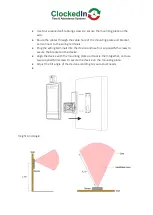SmartHub-FT Guidelines
Mounted – The SmartHub-FT must be mounted to a Wall/Turnstile bracket or mount
(supplied by ClockedIn) – no other bracket/mount can be used.
Height – The device must be installed at an appropriate height and accessible for all users. It
is recommended the SmartHub-FT is installed at a height range of 1.5m from the ground to
center of the device. It is important that the camera, and infra-red sensor can identify the
user.
Distance – For optimum use of the facial recognition and body temperature measurement,
the user should stand within 0.7m – 1m away from the device. This distance should be
considered when installing in narrow environments.
Location – A location which is quieter during the working day, such as a door entrance,
reception or Admin office must be chosen. The device should not directly face people, e.g
facing them as they walk through a corridor, this will avoid unexpected attendance
exceptions being generated.
Power Outlet & Cables– It is recommended where possible the power outlet is installed at
high level (2.0m - 2.2m) to avoid the possibility of damage or tampering. We would also
recommend that a tamper proof cover is place over the power outlet. The power outlet
should be no more than 1.5m (linear line of cable route not direct) away from the location of
the device
Environment – Recommended for internal use only. If the SmartHub-FT is being installed
externally for access control, the device must have appropriate covering from outside
conditions such as wind or rain, this will help prevent instances of accidental damage or
incorrect temperature readings.
-
Device ambient operating temperature – 15-35°for temperature body
temperature recording.
-
Avoid direct sunlight and rain as will severely affect performance of device.
Contactless – It is recommended that the SmartHub-FT is used in ‘Swipe & Go’ mode. No
physical interaction to Clock In/Out will be required, e.g touching the screen.
Please note – The warranty of your SmartHub-FT may become invalid should the above
guidelines have not been adhered too.
Summary of Contents for SmartHub-FT
Page 1: ......
Page 8: ...Cable Connection ...