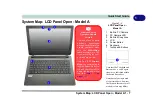XXII
Preface
Power Plans ...............................................................................................................................................3-5
Power-Saving States ..................................................................................................................................3-7
Sleep ..........................................................................................................................................................3-7
Hibernate ....................................................................................................................................................3-8
Shut down ..................................................................................................................................................3-8
Configuring the Power Buttons .................................................................................................................3-9
Resuming Operation ................................................................................................................................3-11
Settings Menu Power Controls ................................................................................................................3-13
Battery Information .................................................................................................................................3-16
Battery Power ..........................................................................................................................................3-16
Power Slider Settings ...............................................................................................................................3-17
Conserving Battery Power .......................................................................................................................3-18
Battery Life ..............................................................................................................................................3-19
New Battery .............................................................................................................................................3-19
Recharging the Battery with the AC/DC Adapter ...................................................................................3-19
Proper handling of the Battery Pack ........................................................................................................3-20
Battery FAQ .............................................................................................................................................3-21
Removing the Battery - Model A ............................................................................................................3-25
Inserting the Battery - Model A ...............................................................................................................3-26
Removing the Battery - Model B .............................................................................................................3-27
Inserting the Battery - Model B ...............................................................................................................3-28
Intel® Dynamic Platform & Thermal Framework ..................................................................................3-29
Summary of Contents for W515GU
Page 1: ...V18 1 00 ...
Page 2: ......
Page 30: ...XXVIII Preface ...
Page 64: ...Quick Start Guide 1 34 1 ...
Page 110: ...Power Management 3 30 3 ...
Page 142: ...BIOS Utilities 5 22 5 ...
Page 184: ...Troubleshooting 7 14 7 ...
Page 188: ...Interface Ports Jacks A 4 A ...
Page 194: ...Control Center B 6 B ...
Page 220: ...Video Driver Controls C 26 C ...
Page 224: ...Specifications D 4 D ...