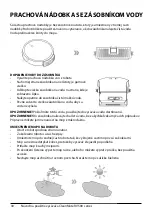User manual robotic vacuum cleaner CleanMate RV500 series
44
MAINTENANCE
The operation and maintenance of the robot is very simple. To maintain top performance of the unit, it is
recommended that you follow a routine cleaning and maintenance schedule after each use:
•
Make sure to empty and clean the dust bin and to brush off the filter from dust and
debris after every cleaning cycle.
•
Make sure that there is not a lot of hair, string, e.g. caught up in the side brushes and
mainbrush.
•
Make sure that there is nothing blocking the air ventilation exits on the back of the unit.
•
Make sure that drop sensors on the bottom of the robot are clean.
•
Make sure that suctin inlet is free from any dirty, dust and obstacles.
DUST BIN AND FILTER
•
Before performing cleaning and maintenance, power off the robot and unplug the
charging base.
•
Remove the filter and clean it from dust and debris.
•
Empty the dust bin from the dust and debris and clean the dust bin with wet, soft cloth.
NOTICE!
Don´t use the robot without air filter and dust bin. It can damage the robot.
Change regularly the filter for the new one every three months. If the air filter is very dirty or torn,
replace it immediately.
MAIN BRUSH
•
Before performing cleaning and maintenance, power off the robot and unplug the
charging base.
•
Unload the main brush: take off the cover and unload the main brush. Please, clean the
main brush after use.
•
Install the main brush: put on the main brush along with the slots on the both sides, put
on the main brush cover.